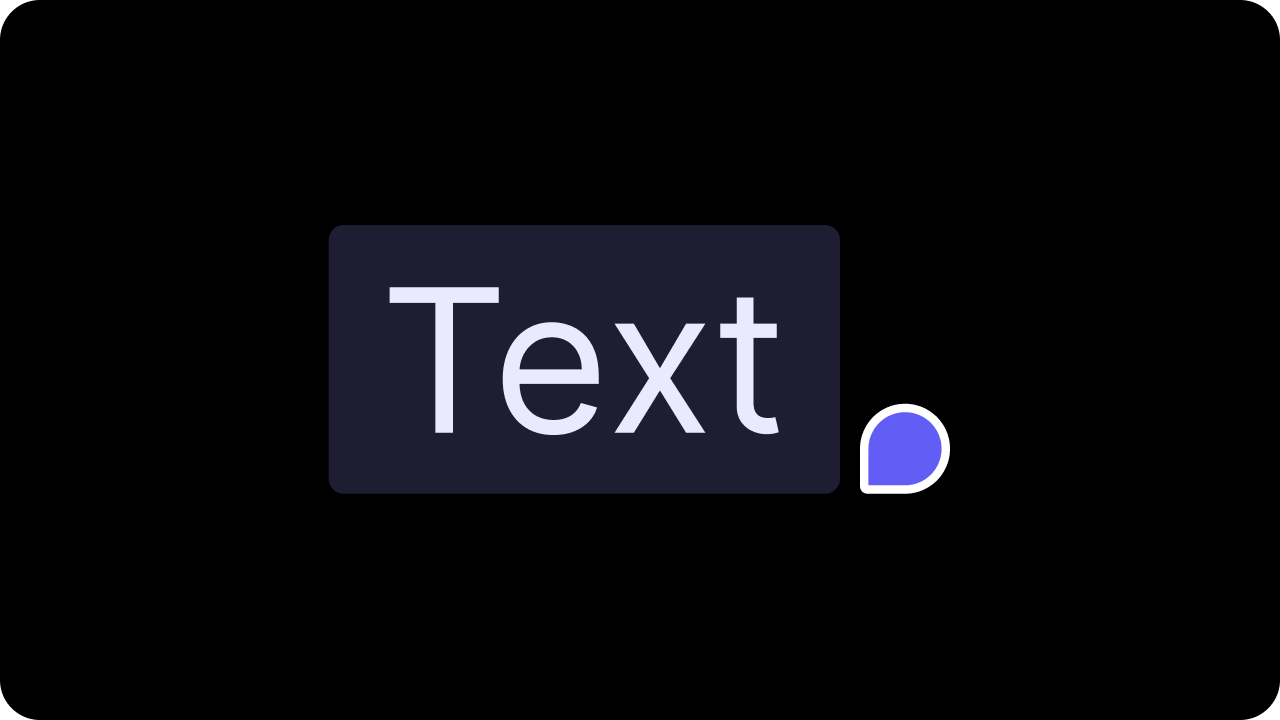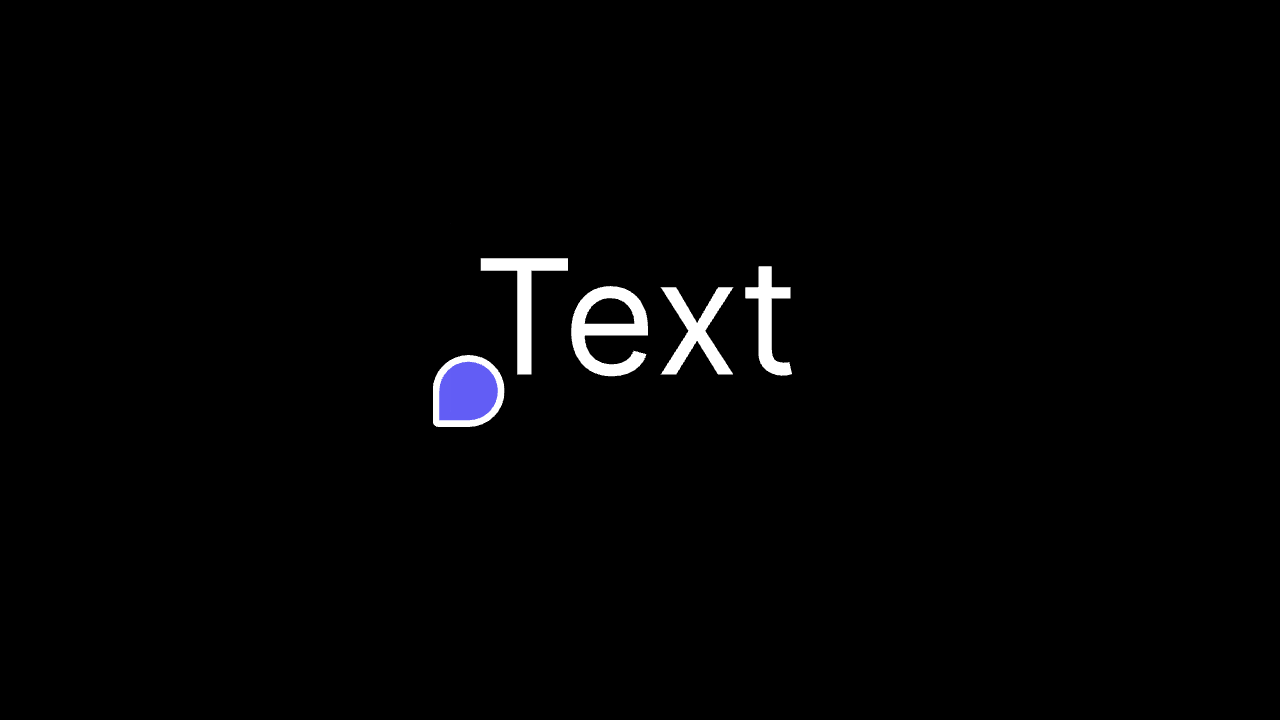
- React / Next.js
- Other Frameworks
Add Comment component with Text mode
Add the
VeltComments component to the root of your app.This component is required to render comments in your app.Text mode is enabled by default. To disable it, set the textMode attribute to false.Text mode allows users to select any text and attach comments to it similar to Google Docs.