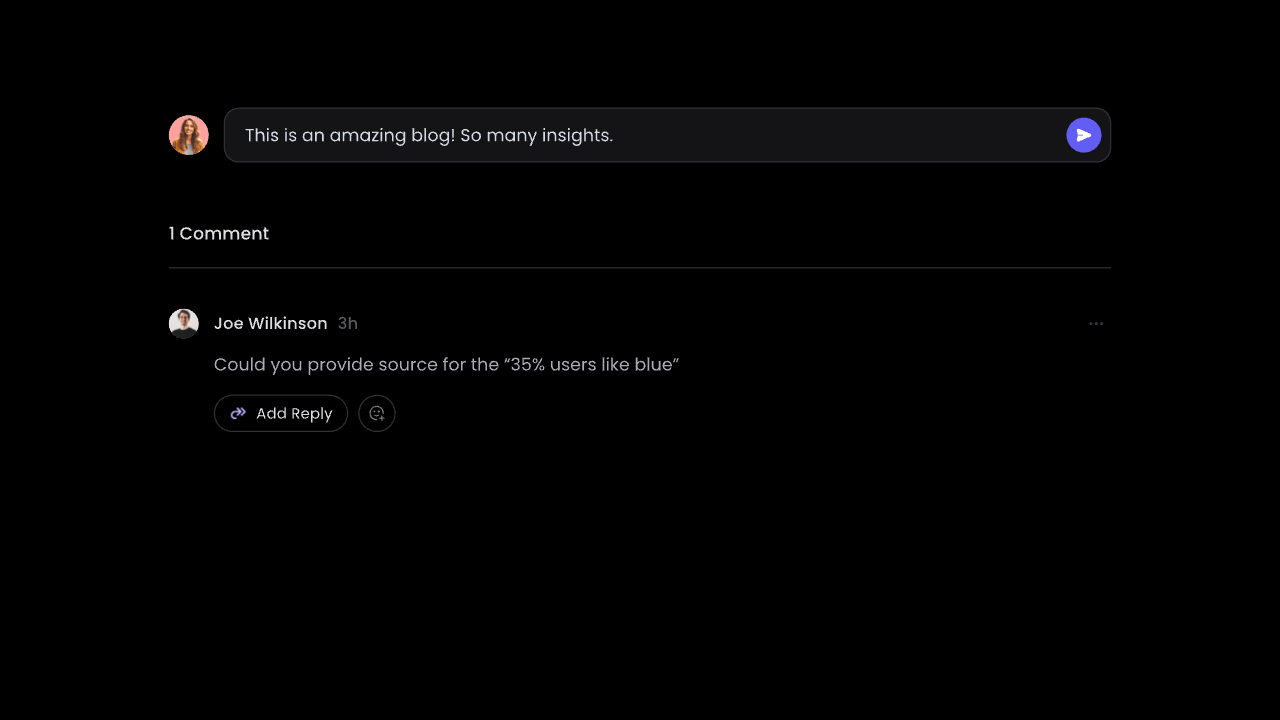
- React / Next.js
- Other Frameworks
Import Comment components
Import the
VeltProvider, VeltComments, and VeltInlineCommentsSection component.Add VeltComments component
- Add the
VeltCommentscomponent to the root of your app where yourVeltProvideris. - This component is required to render comments in your app.
Add container to hold Inline Comments component
- Create an element to hold your Inline Comments component, such as a
divorsection. - Add a unique element
idto it.
Add VeltInlineCommentsSection component
- Add
VeltInlineCommentsSectioncomponent inside your container. - Add
targetElementIdproperty to the Velt Inline Comments component. This needs to match the id you set to the container. This binds the Inline Comments component with the desired container.
(Optional) Make it single threaded or multithreaded
- Default:
true - By default inline comment section is multithreaded.
- You can make it single threaded by setting
multiThreadattribute tofalse.

