- React / Next.js
- Other Frameworks
Add Comments and Sidebar components
Add the
VeltComments and VeltCommentsSidebar components to the root of your app.
VeltComments and VeltCommentsSidebar components to the root of your app.