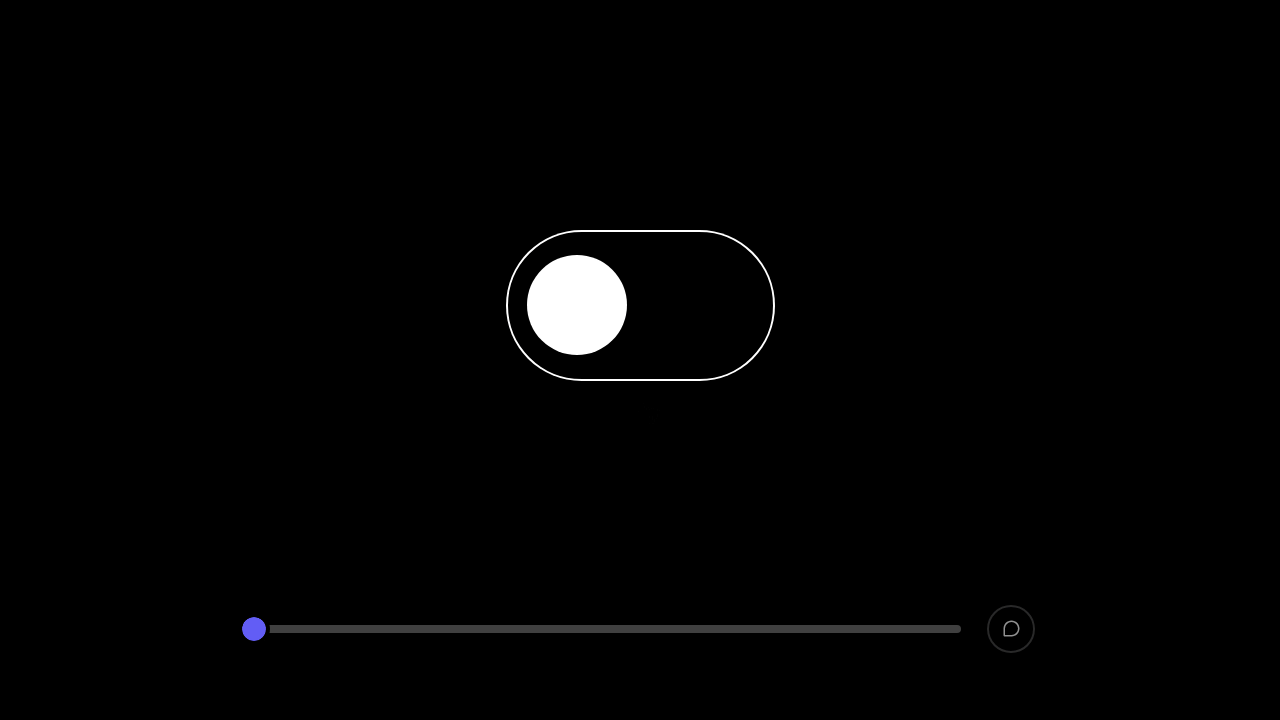
- React / Next.js
- Other Frameworks
Add Velt Components in your app
a. Add the VeltComments component in the root of your app
Add the VeltComments component to enable the Comment feature in your app.Enable the follow attributes to be true:priority: allows user to P0, P1, or P2 as priority. You can customize this list.autoCategorize: allows AI to categorize comment as Question, Feedback, Bug, Other. You can customize this list.commentIndex: shows a small icon showing index of the comment in order of creation.
b. Add the VeltCommentTool component wherever you want your render the comment tool.
Note you can also provide your own button to this component.c. Place the VeltCommentPlayerTimeline component as a sibling to your video player.
To show comment bubbles on your player seek bar, add the <VeltCommentPlayerTimeline> component as a sibling to your video player component.It will auto adjust to the same width as your video player.Right now we assume you have a maximum of one
<VeltCommentPlayerTimeline> component and one sibling video player component per documentIDd. Add the <VeltCommentsSidebar> component.
(Optional) To embed the sidebar in your existing component, set embedMode prop as true.e. Add the <VeltSidebarButton> component.
This will open or close the Comment Sidebar.
Note you can also provide your own button to this component.Set the `totalMediaLength` on the `VeltCommentPlayerTimeline`
You can pass an integer to Alternatively, you can set this using API method call. This is useful if you first need to grab the total frames from another method before setting it.
totalMediaLength using props to represent the total number of frames or seconds in the video:Subscribe to when the Comment Tool is activated by the User.
Add an event handler on where you originally placed
<VeltCommentTool> to handle onCommentModeChange events.Use this whenever the user clicks on the comment tool, to pause your player and set a new Location in the Velt SDK.Setting a Location in the Velt SDK ensures that the comments are tied to that particular media frame or timestamp.Set Velt Location
You can pass in a key value pair object that represents the current state of your player. If you are using the
VeltCommentPlayerTimeline component, ensure to set the current rounded frame or second in the special key currentMediaPosition.currentMediaPosition is a protected keyword that is used to arrange the comment bubbles on top of the video player timeline in the correct spotWhen the player is played, remove Velt `Location` to remove comments from the media.
Call
removeLocation() when your player starts playing:Set your player's state when the user clicks on the comment.
Add the a. Handle it on the
b. Handle it on the
The clicked Comment data will be in the following format:
onCommentClick event handler on the VeltCommentsSidebar & VeltCommentPlayerTimeline components you added earlier.
The event will give you back the location object that you had set earlier.You can use this object to update your player state and also update the SDK’s location so that we can start rendering the comments associated with that location.a. Handle it on the VeltCommentsSidebar:
b. Handle it on the VeltCommentPlayerTimeline:
| property | type | description |
|---|---|---|
documentId | string | The document ID where the comment was added |
location | object | The location where the comment was added |
targetElementId | string | The DOM ID of the target element on which the comment was added |
context | Object | Any context data passed when the comment was added |

