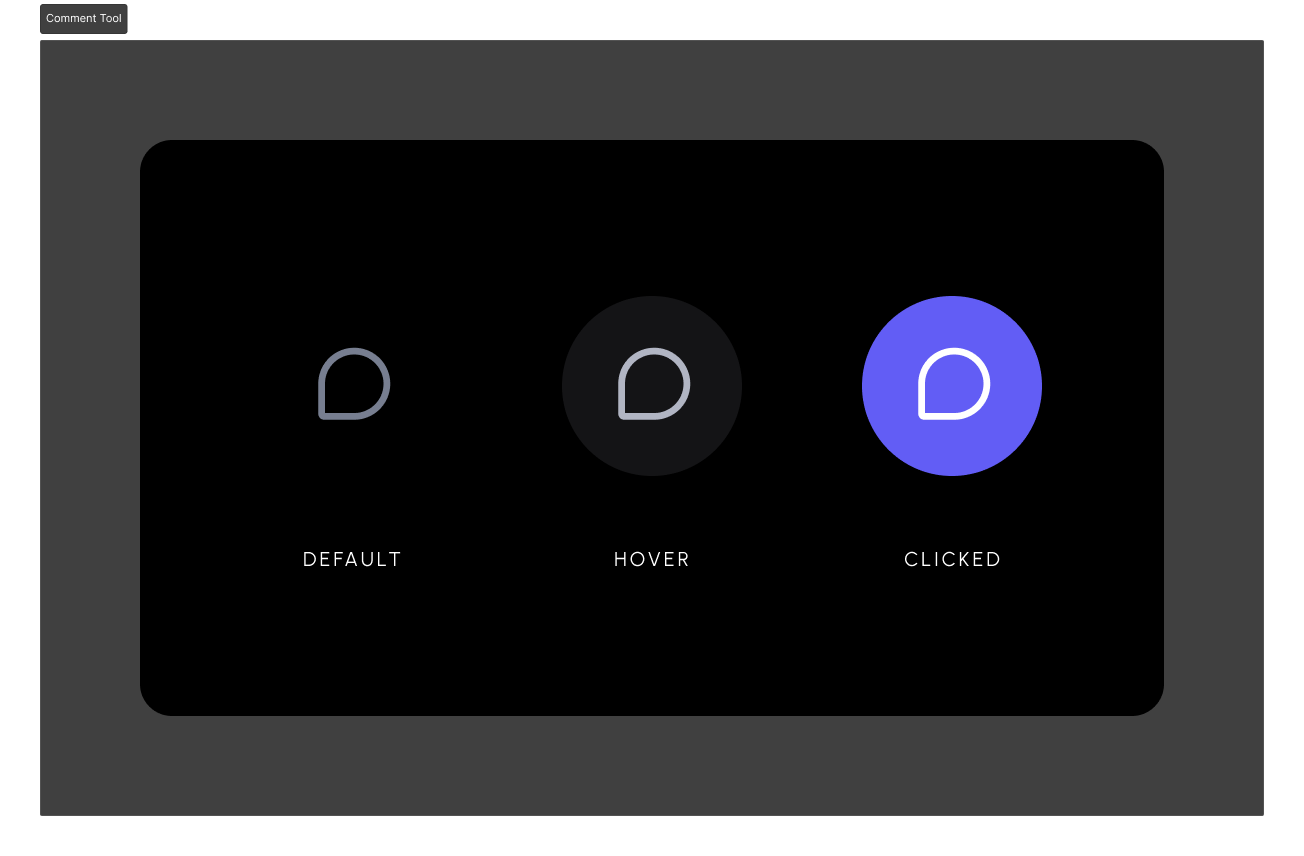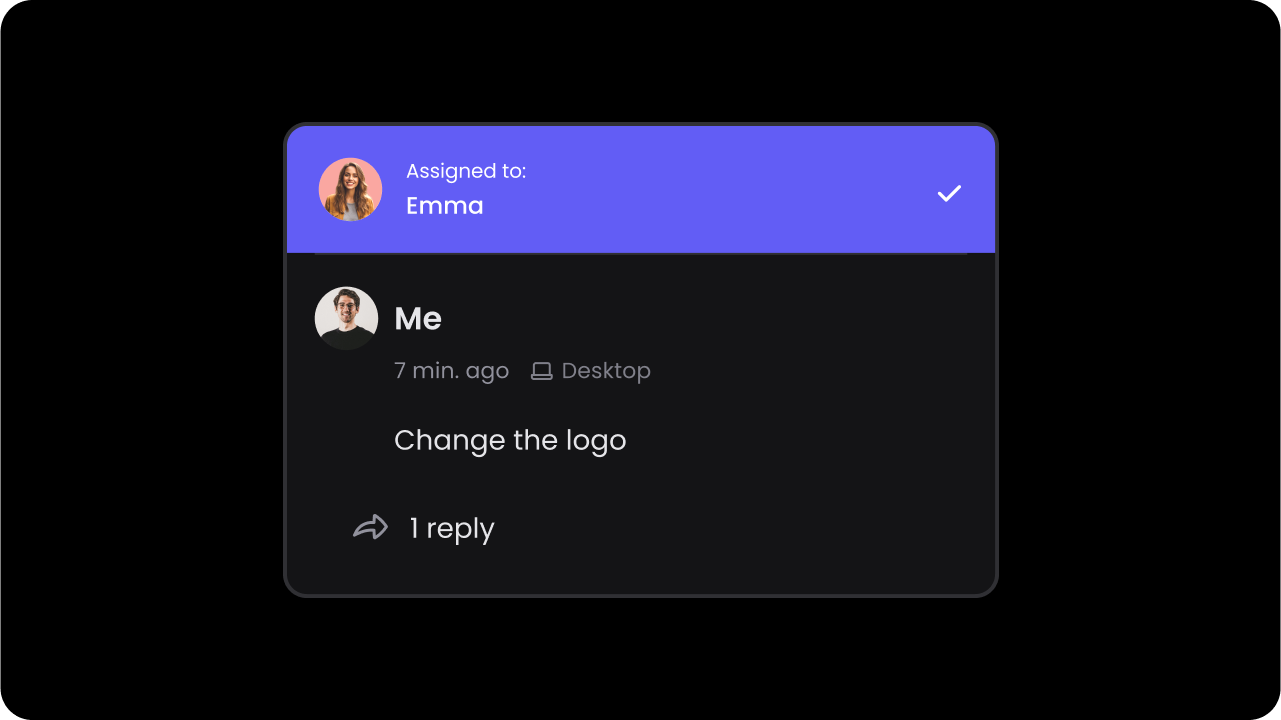
- React / Next.js
- Other Frameworks
Add Comments component
Add the
VeltComments component to the root of your app.This component is required to render comments in your app.Add Comment Tool component
Add the 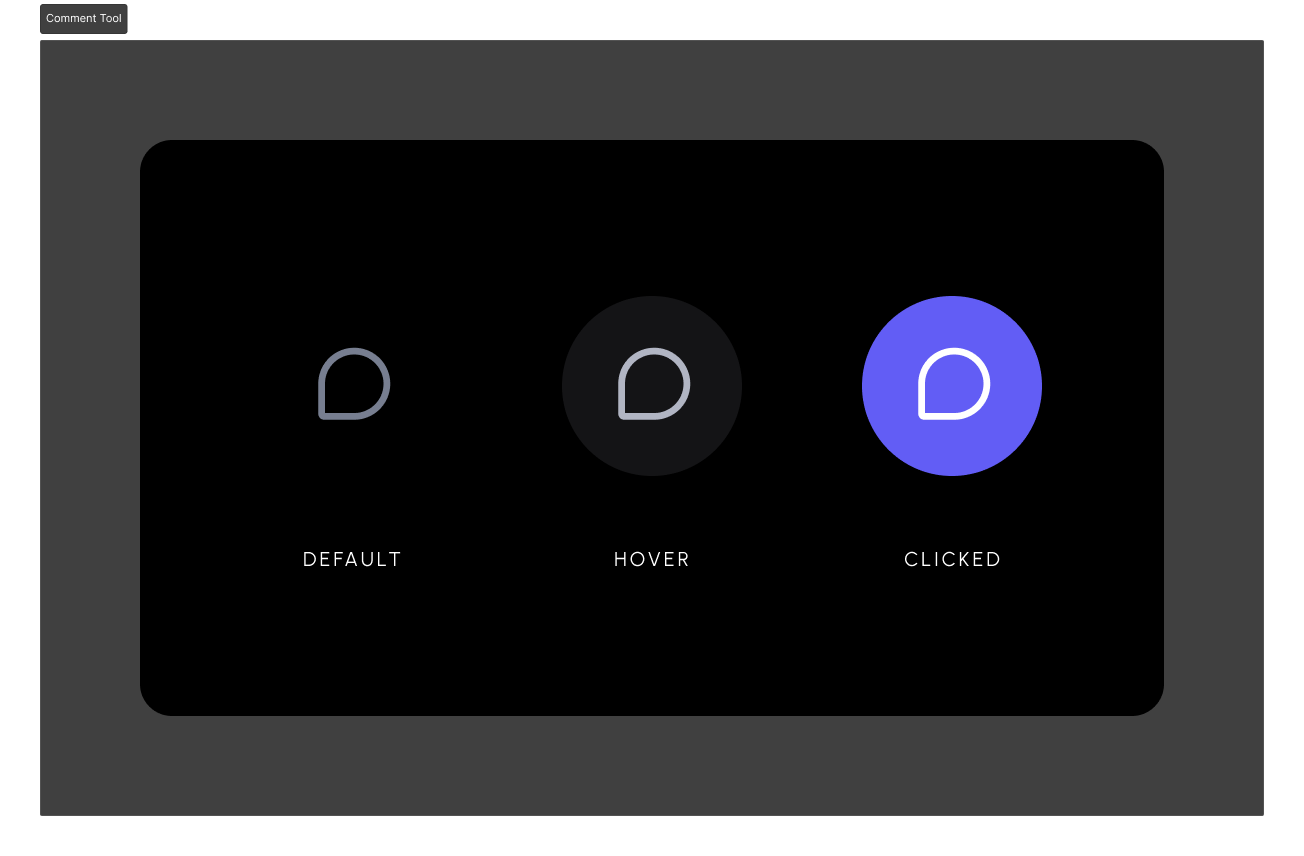
VeltCommentTool component wherever you want to show the comment tool button.