We recommend that you familiarize yourselves with UI Customization Concepts before attempting to modify any components.
VeltCommentBubbleWireframe
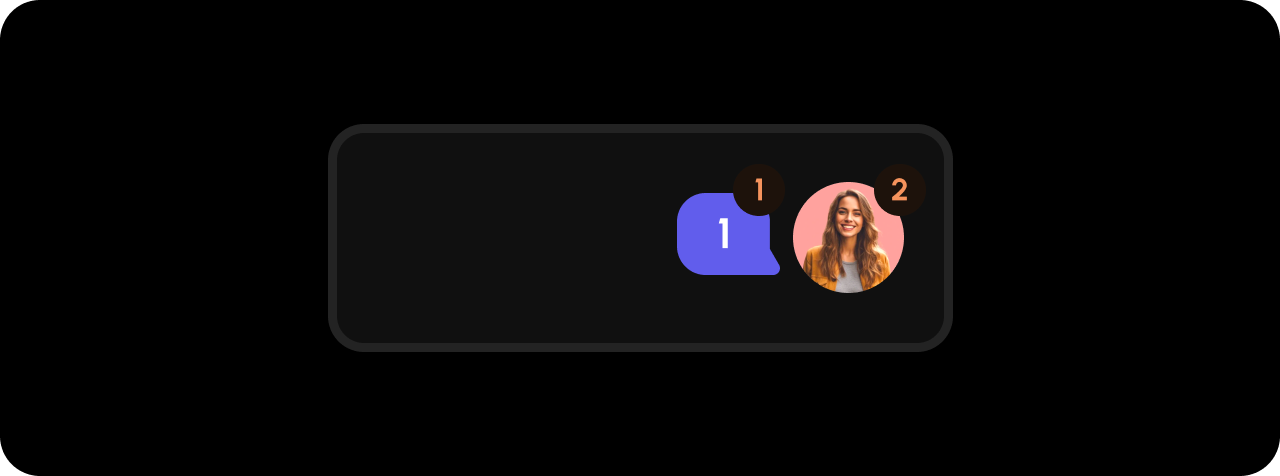
- React / Next.js
- Other Frameworks
CommentsCount
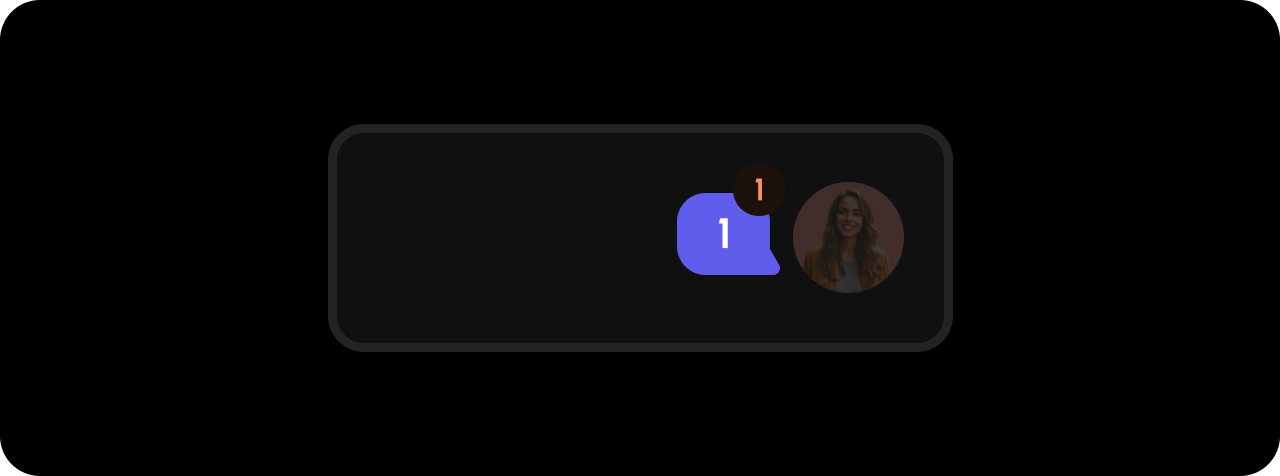
- React / Next.js
- Other Frameworks
Avatar
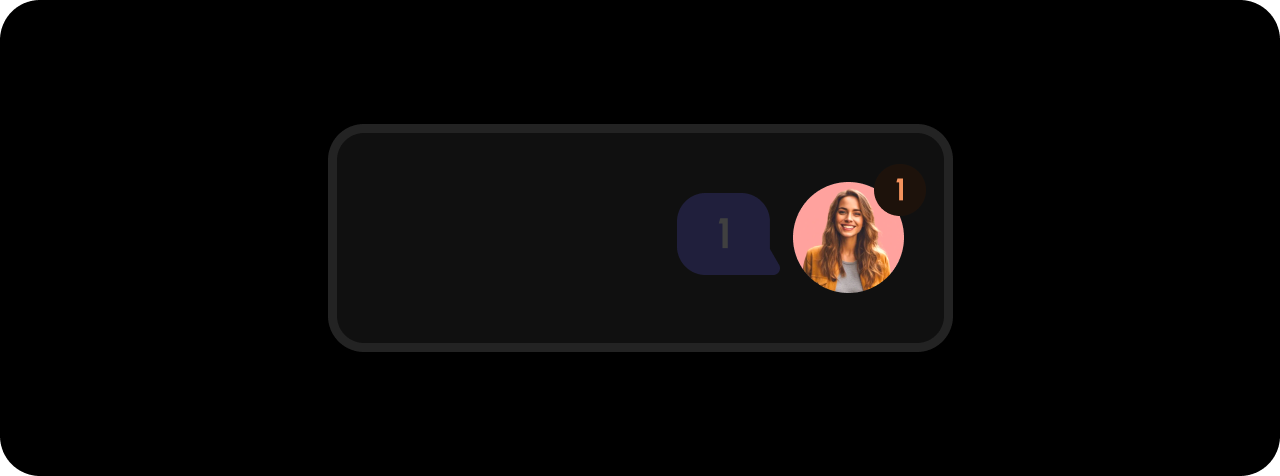
- React / Next.js
- Other Frameworks
UnreadIcon
- React / Next.js
- Other Frameworks
Styling
Disable ShadowDOM
- By default, ShadowDOM is used to ensure that your app’s CSS does not interfere with the styling of the SDK components.
- Disable the shadow dom to apply your custom CSS to the component.
Default: true
- React / Next.js
- Other Frameworks
Dark Mode
By default, all components are in Light Mode, but there are several properties and methods to enable Dark Mode. Default:false
- React / Next.js
- Other Frameworks
Using Props:Using API:
Open Dialog on Click
Control whether the comment dialog opens when the bubble is clicked. Default:true
- React / Next.js
- Other Frameworks

