We recommend that you familiarize yourselves with UI Customization Concepts before attempting to modify any components.
VeltInlineCommentsSectionWireframe
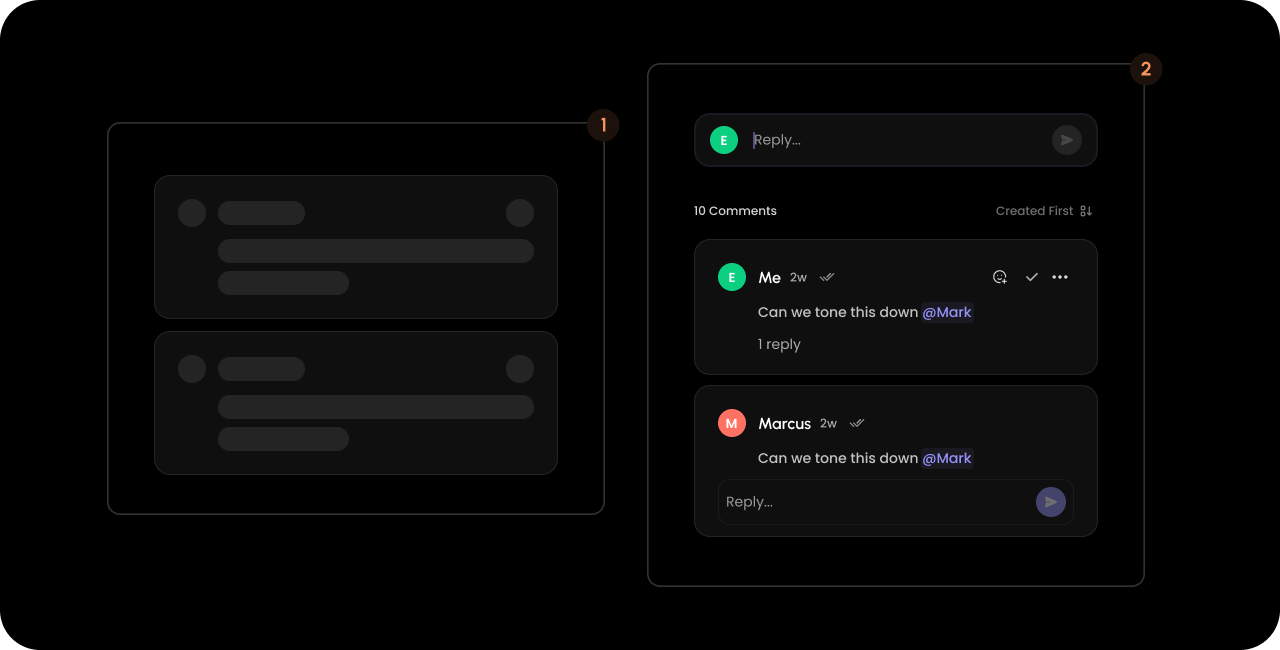
- React / Next.js
- Other Frameworks
Copy
Ask AI
<VeltWireframe>
<VeltInlineCommentsSectionWireframe>
<VeltInlineCommentsSectionWireframe.Skeleton />
<VeltInlineCommentsSectionWireframe.Panel />
</VeltInlineCommentsSectionWireframe>
</VeltWireframe>
Copy
Ask AI
<velt-wireframe style="display:none;">
<velt-inline-comments-section-wireframe>
<velt-inline-comments-section-skeleton-wireframe></velt-inline-comments-section-skeleton-wireframe>
<velt-inline-comments-section-panel-wireframe></velt-inline-comments-section-panel-wireframe>
</velt-inline-comments-section-wireframe>
</velt-wireframe>
Skeleton
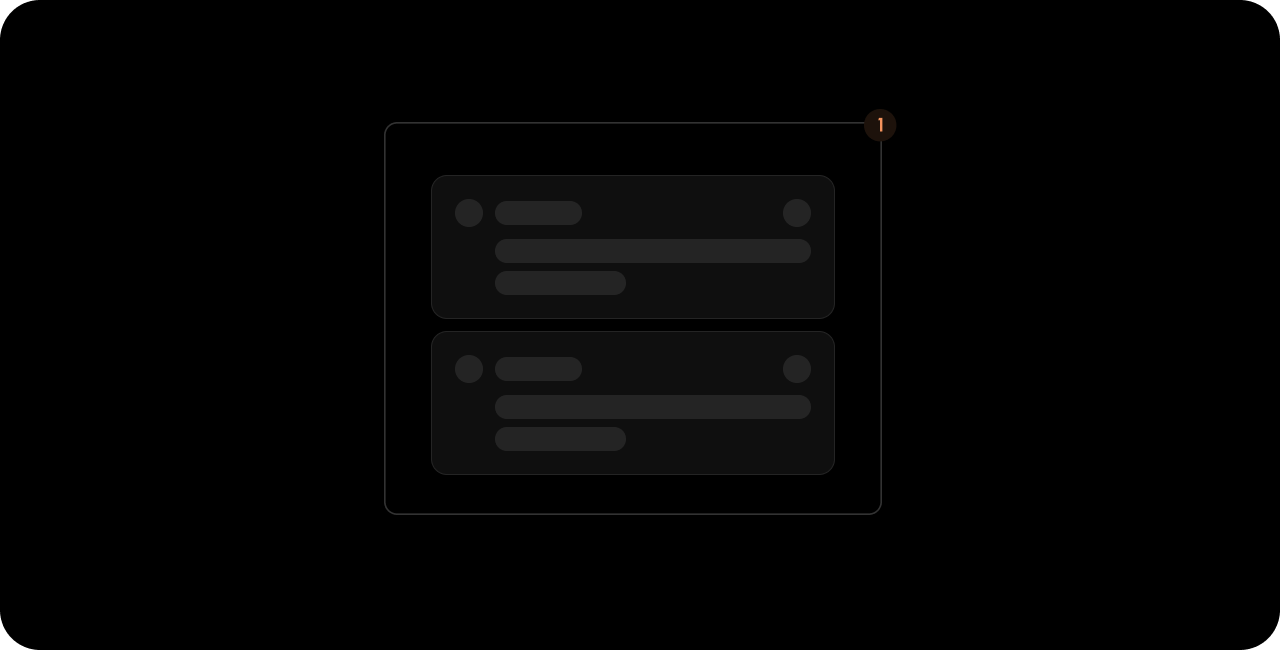
- React / Next.js
- Other Frameworks
Copy
Ask AI
<VeltWireframe>
<VeltInlineCommentsSectionWireframe.Skeleton />
</VeltWireframe>
Copy
Ask AI
<velt-wireframe style="display:none;">
<velt-inline-comments-section-skeleton-wireframe></velt-inline-comments-section-skeleton-wireframe>
</velt-wireframe>
Panel
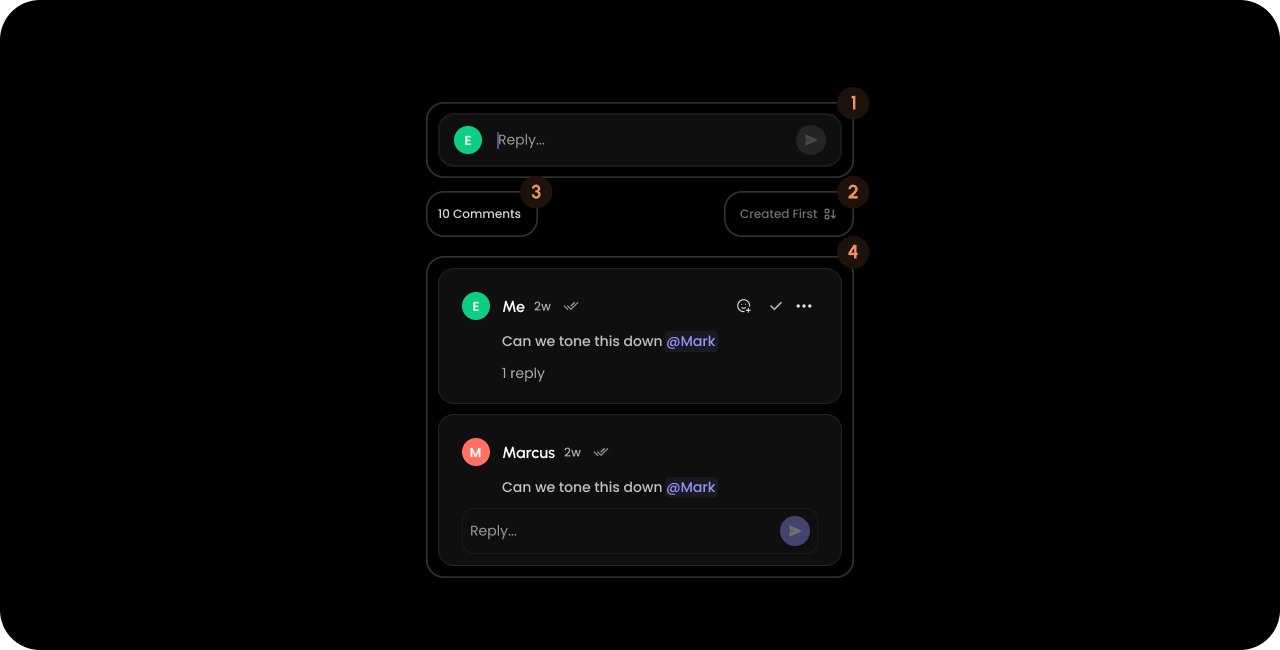
- React / Next.js
- Other Frameworks
Copy
Ask AI
<VeltWireframe>
<VeltInlineCommentsSectionWireframe.Panel>
<VeltInlineCommentsSectionWireframe.ComposerContainer />
<VeltInlineCommentsSectionWireframe.SortingDropdown />
<VeltInlineCommentsSectionWireframe.FilterDropdown />
<VeltInlineCommentsSectionWireframe.CommentCount />
<VeltInlineCommentsSectionWireframe.List />
</VeltInlineCommentsSectionWireframe.Panel>
</VeltWireframe>
Copy
Ask AI
<velt-wireframe style="display:none;">
<velt-inline-comments-section-panel-wireframe>
<velt-inline-comments-section-composer-container-wireframe></velt-inline-comments-section-composer-container-wireframe>
<velt-inline-comments-section-sorting-dropdown-wireframe></velt-inline-comments-section-sorting-dropdown-wireframe>
<velt-inline-comments-section-filter-dropdown-wireframe></velt-inline-comments-section-filter-dropdown-wireframe>
<velt-inline-comments-section-comment-count-wireframe></velt-inline-comments-section-comment-count-wireframe>
<velt-inline-comments-section-list-wireframe></velt-inline-comments-section-list-wireframe>
</velt-inline-comments-section-panel-wireframe>
</velt-wireframe>
ComposerContainer
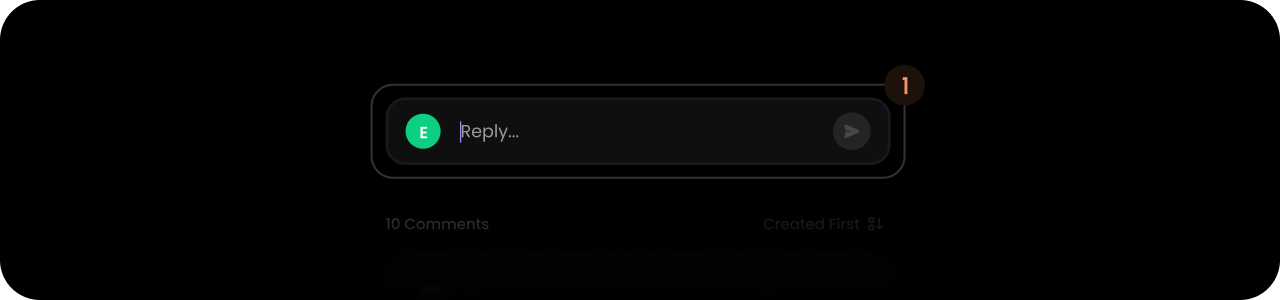
- React / Next.js
- Other Frameworks
Copy
Ask AI
<VeltWireframe>
<VeltInlineCommentsSectionWireframe.ComposerContainer>
<VeltCommentDialogWireframe.Composer />
</VeltInlineCommentsSectionWireframe.ComposerContainer>
</VeltWireframe>
Copy
Ask AI
<velt-wireframe style="display:none;">
<velt-inline-comments-section-composer-container-wireframe>
<velt-comment-dialog-composer-wireframe></velt-comment-dialog-composer-wireframe>
</velt-inline-comments-section-composer-container-wireframe>
</velt-wireframe>
VeltCommentDialogWireframe.Composer
You can find the wireframe for theComment Dialog Composer here.
SortingDropdown
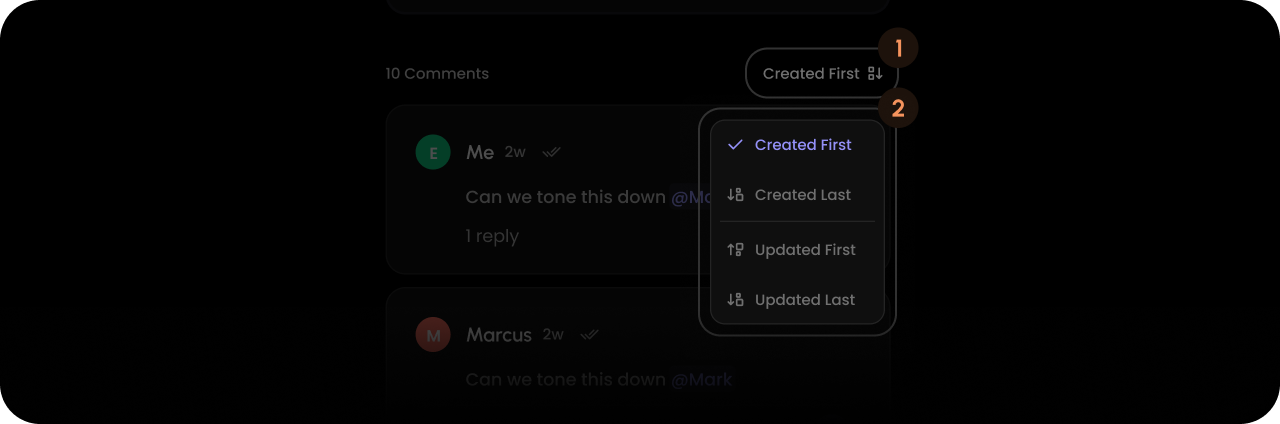
- React / Next.js
- Other Frameworks
Copy
Ask AI
<VeltWireframe>
<VeltInlineCommentsSectionWireframe.SortingDropdown>
<VeltInlineCommentsSectionWireframe.SortingDropdown.Trigger />
<VeltInlineCommentsSectionWireframe.SortingDropdown.Content />
</VeltInlineCommentsSectionWireframe.SortingDropdown>
</VeltWireframe>
Copy
Ask AI
<velt-wireframe style="display:none;">
<velt-inline-comments-section-sorting-dropdown-wireframe>
<velt-inline-comments-section-sorting-dropdown-trigger-wireframe></velt-inline-comments-section-sorting-dropdown-trigger-wireframe>
<velt-inline-comments-section-sorting-dropdown-content-wireframe></velt-inline-comments-section-sorting-dropdown-content-wireframe>
</velt-inline-comments-section-sorting-dropdown-wireframe>
</velt-wireframe>
Trigger
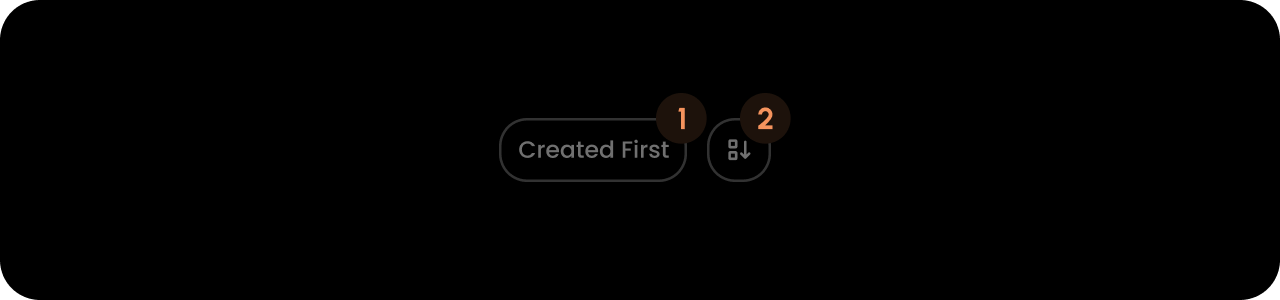
- React / Next.js
- Other Frameworks
Copy
Ask AI
<VeltWireframe>
<VeltInlineCommentsSectionWireframe.SortingDropdown.Trigger>
<VeltInlineCommentsSectionWireframe.SortingDropdown.Trigger.Name />
<VeltInlineCommentsSectionWireframe.SortingDropdown.Trigger.Icon />
</VeltInlineCommentsSectionWireframe.SortingDropdown.Trigger>
</VeltWireframe>
Copy
Ask AI
<velt-wireframe style="display:none;">
<velt-inline-comments-section-sorting-dropdown-trigger-wireframe>
<velt-inline-comments-section-sorting-dropdown-trigger-name-wireframe></velt-inline-comments-section-sorting-dropdown-trigger-name-wireframe>
<velt-inline-comments-section-sorting-dropdown-trigger-icon-wireframe></velt-inline-comments-section-sorting-dropdown-trigger-icon-wireframe>
</velt-inline-comments-section-sorting-dropdown-trigger-wireframe>
</velt-wireframe>
Name
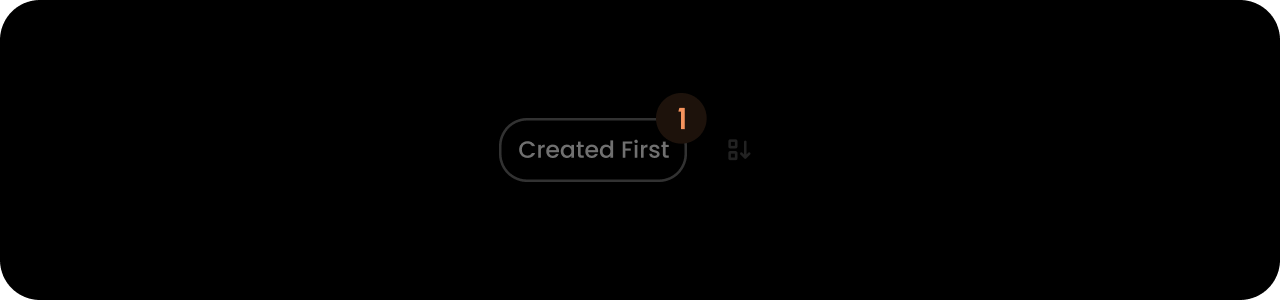
- React / Next.js
- Other Frameworks
Copy
Ask AI
<VeltWireframe>
<VeltInlineCommentsSectionWireframe.SortingDropdown.Trigger.Name />
</VeltWireframe>
Copy
Ask AI
<velt-wireframe style="display:none;">
<velt-inline-comments-section-sorting-dropdown-trigger-name-wireframe></velt-inline-comments-section-sorting-dropdown-trigger-name-wireframe>
</velt-wireframe>
Icon
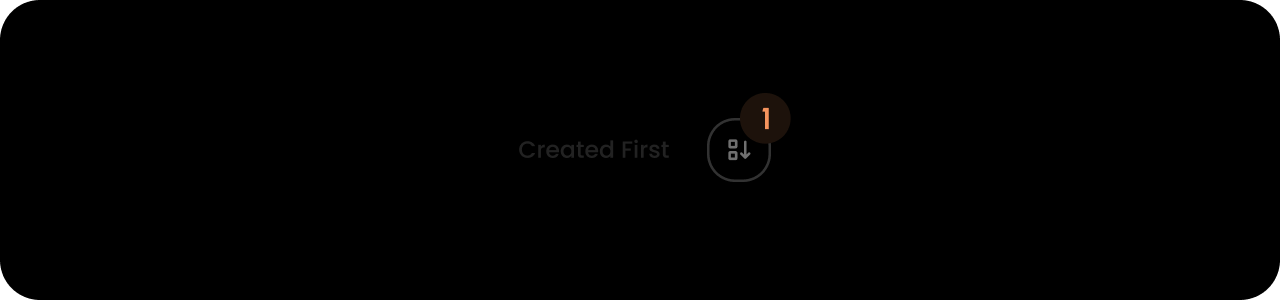
- React / Next.js
- Other Frameworks
Copy
Ask AI
<VeltWireframe>
<VeltInlineCommentsSectionWireframe.SortingDropdown.Trigger.Icon />
</VeltWireframe>
Copy
Ask AI
<velt-wireframe style="display:none;">
<velt-inline-comments-section-sorting-dropdown-trigger-icon-wireframe></velt-inline-comments-section-sorting-dropdown-trigger-icon-wireframe>
</velt-wireframe>
Content
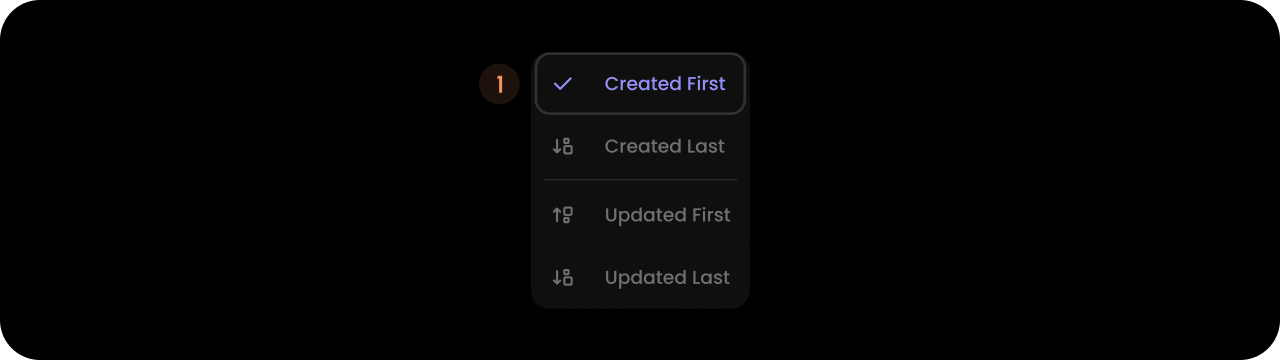
- React / Next.js
- Other Frameworks
Copy
Ask AI
<VeltWireframe>
<VeltInlineCommentsSectionWireframe.SortingDropdown.Content>
<VeltInlineCommentsSectionWireframe.SortingDropdown.Content.Item />
</VeltInlineCommentsSectionWireframe.SortingDropdown.Content>
</VeltWireframe>
Copy
Ask AI
<velt-wireframe style="display:none;">
<velt-inline-comments-section-sorting-dropdown-content-wireframe>
<velt-inline-comments-section-sorting-dropdown-content-item-wireframe></velt-inline-comments-section-sorting-dropdown-content-item-wireframe>
</velt-inline-comments-section-sorting-dropdown-content-wireframe>
</velt-wireframe>
Item
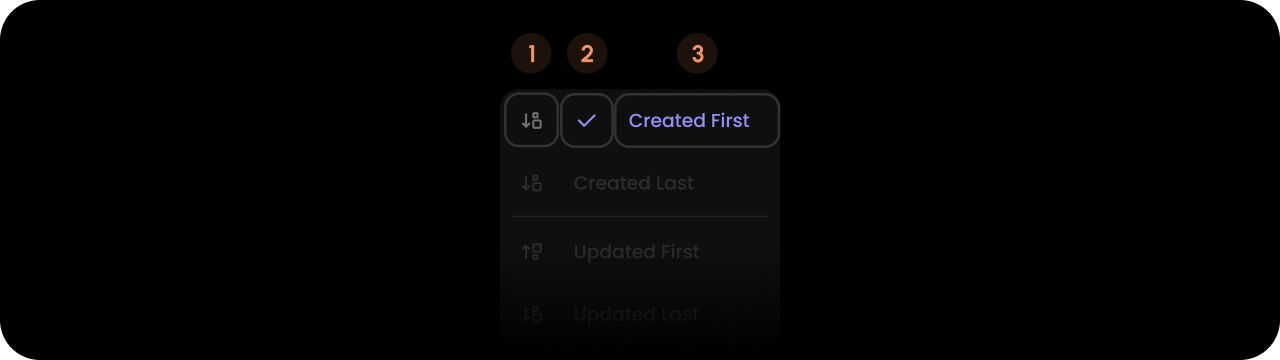
- React / Next.js
- Other Frameworks
Copy
Ask AI
<VeltWireframe>
<VeltInlineCommentsSectionWireframe.SortingDropdown.Content.Item>
<VeltInlineCommentsSectionWireframe.SortingDropdown.Content.Item.Icon />
<VeltInlineCommentsSectionWireframe.SortingDropdown.Content.Item.Tick />
<VeltInlineCommentsSectionWireframe.SortingDropdown.Content.Item.Name />
</VeltInlineCommentsSectionWireframe.SortingDropdown.Content.Item>
</VeltWireframe>
Copy
Ask AI
<velt-wireframe style="display:none;">
<velt-inline-comments-section-sorting-dropdown-content-item-wireframe>
<velt-inline-comments-section-sorting-dropdown-content-item-icon-wireframe></velt-inline-comments-section-sorting-dropdown-content-item-icon-wireframe>
<velt-inline-comments-section-sorting-dropdown-content-item-tick-wireframe></velt-inline-comments-section-sorting-dropdown-content-item-tick-wireframe>
<velt-inline-comments-section-sorting-dropdown-content-item-name-wireframe></velt-inline-comments-section-sorting-dropdown-content-item-name-wireframe>
</velt-inline-comments-section-sorting-dropdown-content-item-wireframe>
</velt-wireframe>
FilterDropdown (Panel)
- React / Next.js
- Other Frameworks
Copy
Ask AI
<VeltWireframe>
<VeltInlineCommentsSectionWireframe.FilterDropdown>
<VeltInlineCommentsSectionWireframe.FilterDropdown.Trigger />
<VeltInlineCommentsSectionWireframe.FilterDropdown.Content />
</VeltInlineCommentsSectionWireframe.FilterDropdown>
</VeltWireframe>
Copy
Ask AI
<velt-wireframe style="display:none;">
<velt-inline-comments-section-filter-dropdown-wireframe>
<velt-inline-comments-section-filter-dropdown-trigger-wireframe></velt-inline-comments-section-filter-dropdown-trigger-wireframe>
<velt-inline-comments-section-filter-dropdown-content-wireframe></velt-inline-comments-section-filter-dropdown-content-wireframe>
</velt-inline-comments-section-filter-dropdown-wireframe>
</velt-wireframe>
Trigger (Panel FilterDropdown)
- React / Next.js
- Other Frameworks
Copy
Ask AI
<VeltWireframe>
<VeltInlineCommentsSectionWireframe.FilterDropdown.Trigger>
<VeltInlineCommentsSectionWireframe.FilterDropdown.Trigger.Arrow />
<VeltInlineCommentsSectionWireframe.FilterDropdown.Trigger.Name />
</VeltInlineCommentsSectionWireframe.FilterDropdown.Trigger>
</VeltWireframe>
Copy
Ask AI
<velt-wireframe style="display:none;">
<velt-inline-comments-section-filter-dropdown-trigger-wireframe>
<velt-inline-comments-section-filter-dropdown-trigger-arrow-wireframe></velt-inline-comments-section-filter-dropdown-trigger-arrow-wireframe>
<velt-inline-comments-section-filter-dropdown-trigger-name-wireframe></velt-inline-comments-section-filter-dropdown-trigger-name-wireframe>
</velt-inline-comments-section-filter-dropdown-trigger-wireframe>
</velt-wireframe>
Arrow (Panel FilterDropdown Trigger)
- React / Next.js
- Other Frameworks
Copy
Ask AI
<VeltWireframe>
<VeltInlineCommentsSectionWireframe.FilterDropdown.Trigger.Arrow />
</VeltWireframe>
Copy
Ask AI
<velt-wireframe style="display:none;">
<velt-inline-comments-section-filter-dropdown-trigger-arrow-wireframe></velt-inline-comments-section-filter-dropdown-trigger-arrow-wireframe>
</velt-wireframe>
Name (Panel FilterDropdown Trigger)
- React / Next.js
- Other Frameworks
Copy
Ask AI
<VeltWireframe>
<VeltInlineCommentsSectionWireframe.FilterDropdown.Trigger.Name />
</VeltWireframe>
Copy
Ask AI
<velt-wireframe style="display:none;">
<velt-inline-comments-section-filter-dropdown-trigger-name-wireframe></velt-inline-comments-section-filter-dropdown-trigger-name-wireframe>
</velt-wireframe>
Content (Panel FilterDropdown)
- React / Next.js
- Other Frameworks
Copy
Ask AI
<VeltWireframe>
<VeltInlineCommentsSectionWireframe.FilterDropdown.Content>
<VeltInlineCommentsSectionWireframe.FilterDropdown.Content.List />
<VeltInlineCommentsSectionWireframe.FilterDropdown.Content.ApplyButton />
</VeltInlineCommentsSectionWireframe.FilterDropdown.Content>
</VeltWireframe>
Copy
Ask AI
<velt-wireframe style="display:none;">
<velt-inline-comments-section-filter-dropdown-content-wireframe>
<velt-inline-comments-section-filter-dropdown-content-list-wireframe></velt-inline-comments-section-filter-dropdown-content-list-wireframe>
<velt-inline-comments-section-filter-dropdown-content-apply-button-wireframe></velt-inline-comments-section-filter-dropdown-content-apply-button-wireframe>
</velt-inline-comments-section-filter-dropdown-content-wireframe>
</velt-wireframe>
List (Panel FilterDropdown Content)
- React / Next.js
- Other Frameworks
Copy
Ask AI
<VeltWireframe>
<VeltInlineCommentsSectionWireframe.FilterDropdown.Content.List>
<VeltInlineCommentsSectionWireframe.FilterDropdown.Content.List.Item />
</VeltInlineCommentsSectionWireframe.FilterDropdown.Content.List>
</VeltWireframe>
Copy
Ask AI
<velt-wireframe style="display:none;">
<velt-inline-comments-section-filter-dropdown-content-list-wireframe>
<velt-inline-comments-section-filter-dropdown-content-list-item-wireframe></velt-inline-comments-section-filter-dropdown-content-list-item-wireframe>
</velt-inline-comments-section-filter-dropdown-content-list-wireframe>
</velt-wireframe>
Item (Panel FilterDropdown Content List)
- React / Next.js
- Other Frameworks
Copy
Ask AI
<VeltWireframe>
<VeltInlineCommentsSectionWireframe.FilterDropdown.Content.List.Item>
<VeltInlineCommentsSectionWireframe.FilterDropdown.Content.List.Item.Label />
<VeltInlineCommentsSectionWireframe.FilterDropdown.Content.List.Item.Checkbox />
</VeltInlineCommentsSectionWireframe.FilterDropdown.Content.List.Item>
</VeltWireframe>
Copy
Ask AI
<velt-wireframe style="display:none;">
<velt-inline-comments-section-filter-dropdown-content-list-item-wireframe>
<velt-inline-comments-section-filter-dropdown-content-list-item-label-wireframe></velt-inline-comments-section-filter-dropdown-content-list-item-label-wireframe>
<velt-inline-comments-section-filter-dropdown-content-list-item-checkbox-wireframe></velt-inline-comments-section-filter-dropdown-content-list-item-checkbox-wireframe>
</velt-inline-comments-section-filter-dropdown-content-list-item-wireframe>
</velt-wireframe>
Label (Panel FilterDropdown Content List Item)
- React / Next.js
- Other Frameworks
Copy
Ask AI
<VeltWireframe>
<VeltInlineCommentsSectionWireframe.FilterDropdown.Content.List.Item.Label />
</VeltWireframe>
Copy
Ask AI
<velt-wireframe style="display:none;">
<velt-inline-comments-section-filter-dropdown-content-list-item-label-wireframe></velt-inline-comments-section-filter-dropdown-content-list-item-label-wireframe>
</velt-wireframe>
Checkbox (Panel FilterDropdown Content List Item)
- React / Next.js
- Other Frameworks
Copy
Ask AI
<VeltWireframe>
<VeltInlineCommentsSectionWireframe.FilterDropdown.Content.List.Item.Checkbox />
</VeltWireframe>
Copy
Ask AI
<velt-wireframe style="display:none;">
<velt-inline-comments-section-filter-dropdown-content-list-item-checkbox-wireframe></velt-inline-comments-section-filter-dropdown-content-list-item-checkbox-wireframe>
</velt-wireframe>
ApplyButton (Panel FilterDropdown Content)
- React / Next.js
- Other Frameworks
Copy
Ask AI
<VeltWireframe>
<VeltInlineCommentsSectionWireframe.FilterDropdown.Content.ApplyButton />
</VeltWireframe>
Copy
Ask AI
<velt-wireframe style="display:none;">
<velt-inline-comments-section-filter-dropdown-content-apply-button-wireframe></velt-inline-comments-section-filter-dropdown-content-apply-button-wireframe>
</velt-wireframe>
CommentCount
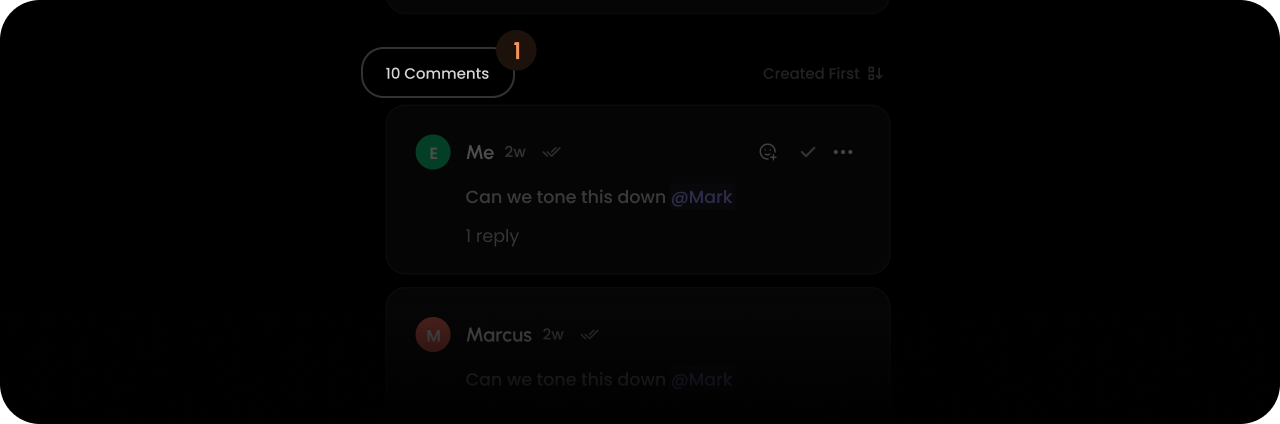
- React / Next.js
- Other Frameworks
Copy
Ask AI
<VeltWireframe>
<VeltInlineCommentsSectionWireframe.CommentCount />
</VeltWireframe>
Copy
Ask AI
<velt-wireframe style="display:none;">
<velt-inline-comments-section-comment-count-wireframe></velt-inline-comments-section-comment-count-wireframe>
</velt-wireframe>
List
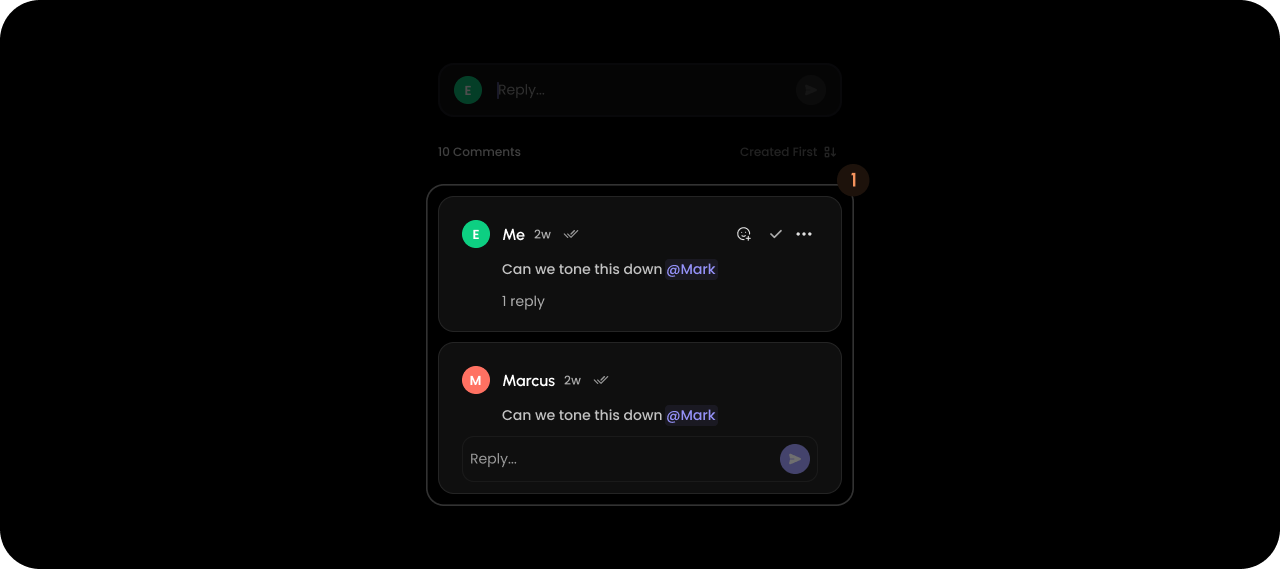
- React / Next.js
- Other Frameworks
Copy
Ask AI
<VeltWireframe>
<VeltInlineCommentsSectionWireframe.List>
<VeltCommentDialogWireframe />
</VeltInlineCommentsSectionWireframe.List>
</VeltWireframe>
Copy
Ask AI
<velt-wireframe style="display:none;">
<velt-inline-comments-section-list-wireframe>
<velt-comment-dialog-wireframe></velt-comment-dialog-wireframe>
</velt-inline-comments-section-list-wireframe>
</velt-wireframe>
VeltCommentDialogWireframe
You can find the wireframe for theComment Dialog here.
Pre-defined Variants
Here are the pre-deinfed variants:dialog-variant: Use this to customize theComment Dialogthat appears within theInline Comments Sectioncomponent.variant: Use this to customize the entireInline Comments Sectioncomponent itself.composer-variant: Use this to customize the main Composer that appears within theInline Comments Sectioncomponent.
Learn more about Variants here
- React / Next.js
- Other Frameworks
React / Next.js
Copy
Ask AI
<VeltInlineCommentsSection
dialogVariant="dialog-variant-name"
variant="inline-comment-section-variant-name"
composerVariant="inline"
/>
Copy
Ask AI
<velt-inline-comments-section
dialog-variant="dialog-variant-name"
variant="inline-comment-section-variant-name"
composer-variant="inline"
>
</velt-inline-comments-section>

