We recommend that you familiarize yourselves with UI Customization Concepts before attempting to modify any components.
VeltRecorderAllToolWireframe
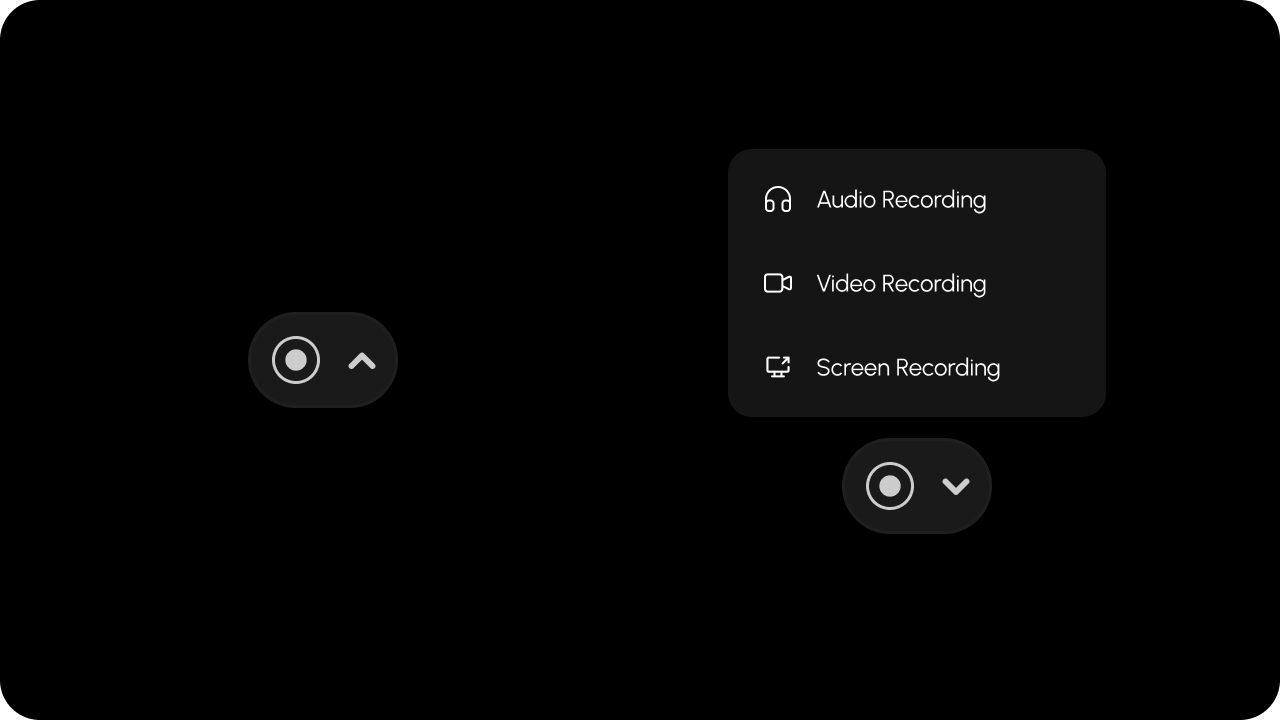
- React / Next.js
- Other Frameworks
VeltRecorderAllToolMenuWireframe

- React / Next.js
- Other Frameworks
Audio

- React / Next.js
- Other Frameworks
Video

- React / Next.js
- Other Frameworks
Screen

- React / Next.js
- Other Frameworks
VeltRecorderAudioToolWireframe
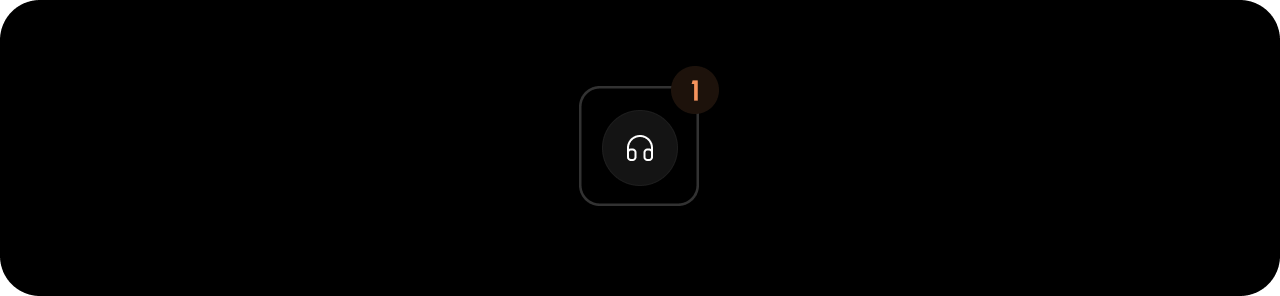
- React / Next.js
- Other Frameworks
VeltRecorderVideoToolWireframe
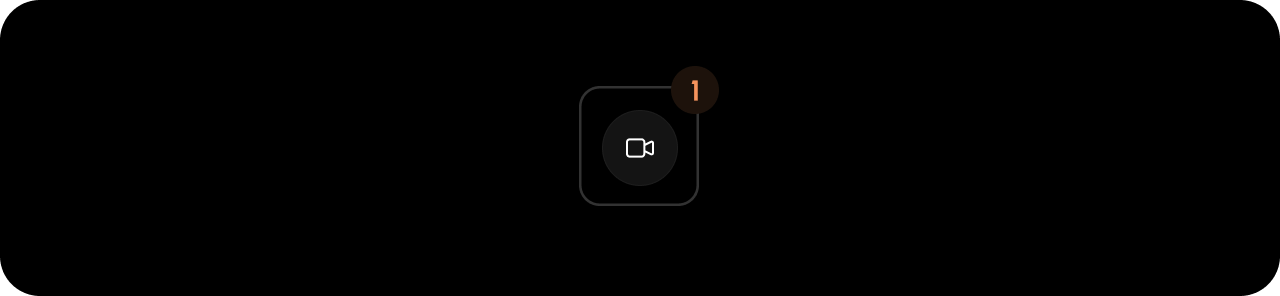
- React / Next.js
- Other Frameworks
VeltRecorderScreenToolWireframe
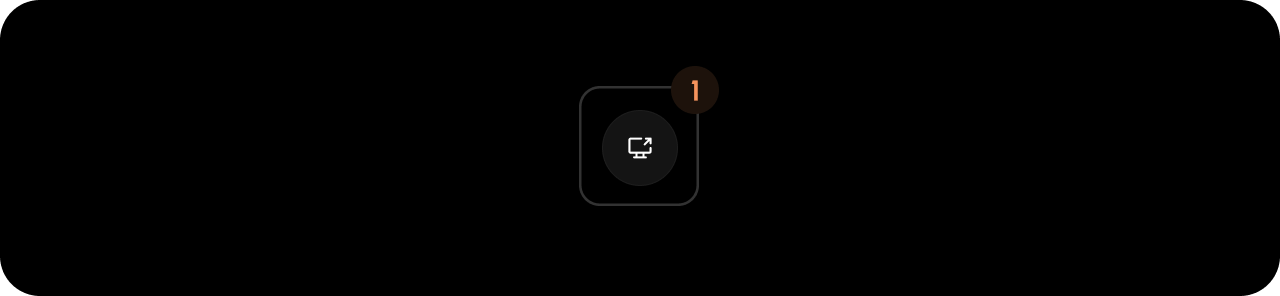
- React / Next.js
- Other Frameworks
Styling
Disable ShadowDOM
- By default, ShadowDOM is used to ensure that your app’s CSS does not interfere with the styling of the SDK components.
- Disable the shadow dom to apply your custom CSS to the component.
Default: true
- React / Next.js
- Other Frameworks
Dark Mode
Default: false
- React / Next.js
- Other Frameworks

