We recommend that you familiarize yourselves with UI Customization Concepts before attempting to modify any components.
VeltNotificationsToolWireframe
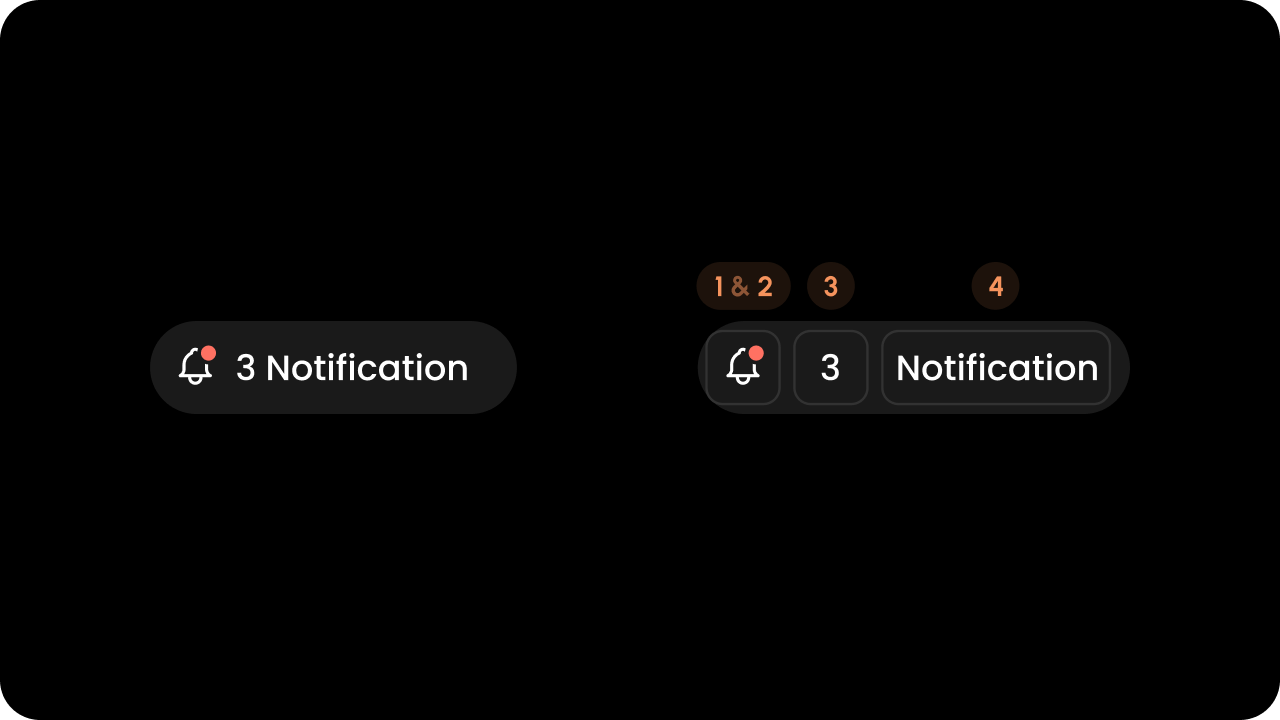
- React / Next.js
- Other Frameworks
Styling
Disable ShadowDOM
- By default, ShadowDOM is used to ensure that your app’s CSS does not interfere with the styling of the SDK components.
- Disable the shadow dom to apply your custom CSS to the component.
Default: true
Example
- React / Next.js
- Other Frameworks
Dark Mode
Default: false
- React / Next.js
- Other Frameworks
Variant
You can define and use variants for the Notification Tool or the Notification Panel.variant: For the Notification Tool.panelVariant: For the Notification Panel.
- React / Next.js
- Other Frameworks

