Configuration
inactivityTime
- Configure when a user is considered inactive after being inactive.
- These are considered as inactive:
- no mouse movement
- no keyboard activity
- This is in milliseconds.
- This will set the following fields in the presence user object:
onlineStatustoawayisUserIdletotrue
- If a user’s tab is unfocused, we immediately update following fields in the presence user object:
onlineStatustoawayisTabAwaytotrue
300000 (5 min)
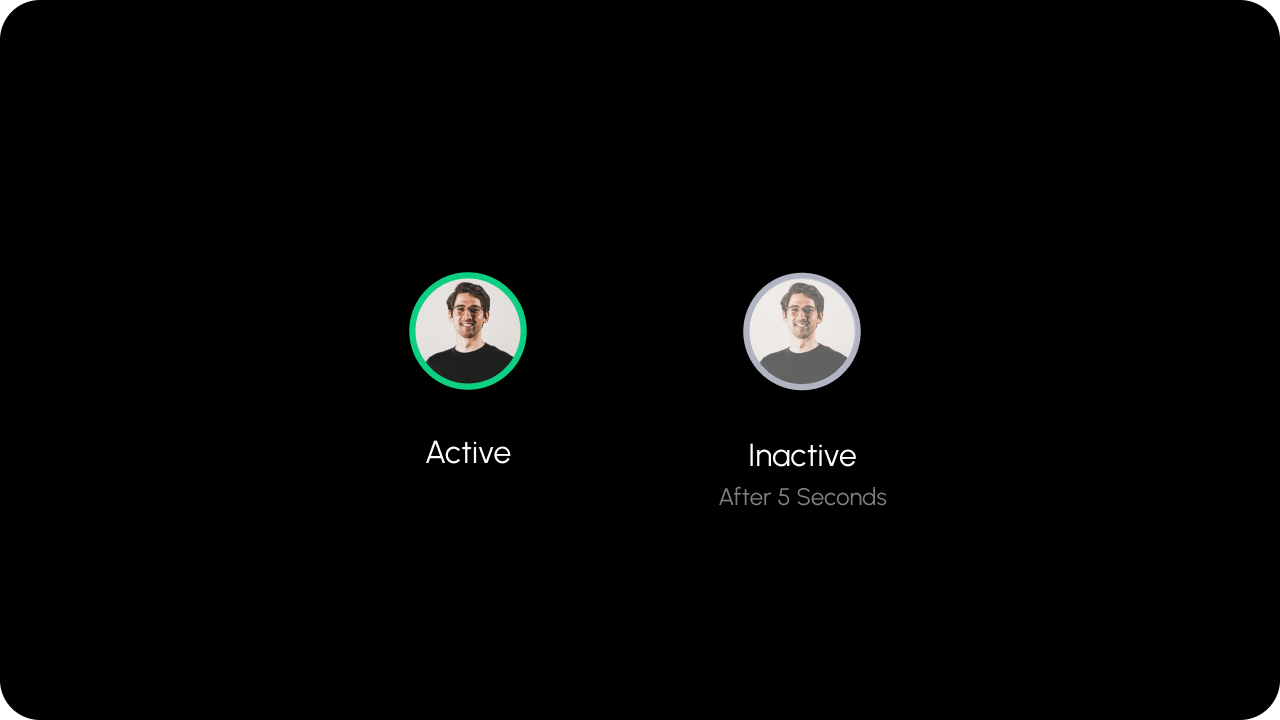
- React / Next.js
- Other Frameworks
maxUsers
- Set how many
Presenceavatars to display at a time. - You can set this via the
maxUsersattribute. Any extra avatars will be hidden and shown in an avatar which indicates the number of extraUsers.
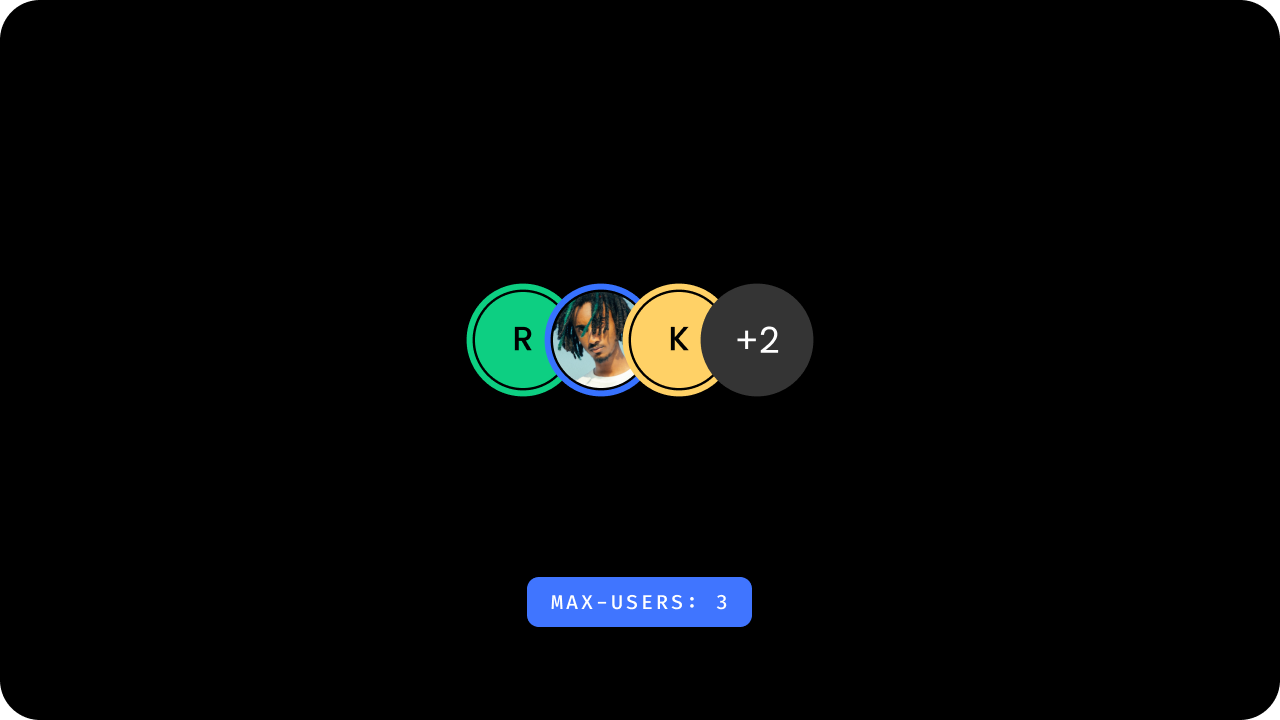
- React / Next.js
- Other Frameworks
offlineInactivityTime
- Configure when a user is considered offline if they do not take any action on the document within the specified timeframe.
- User is also marked offline if they lose internet connection.
- This is in milliseconds.
- This will set the
onlineStatusfield in the presence user object toofflineif they are inactive for the given time.
600000 (10 min)
- React / Next.js
- Other Frameworks
self
- Whether to include yourself in the list of
Presenceusers. - Default:
true
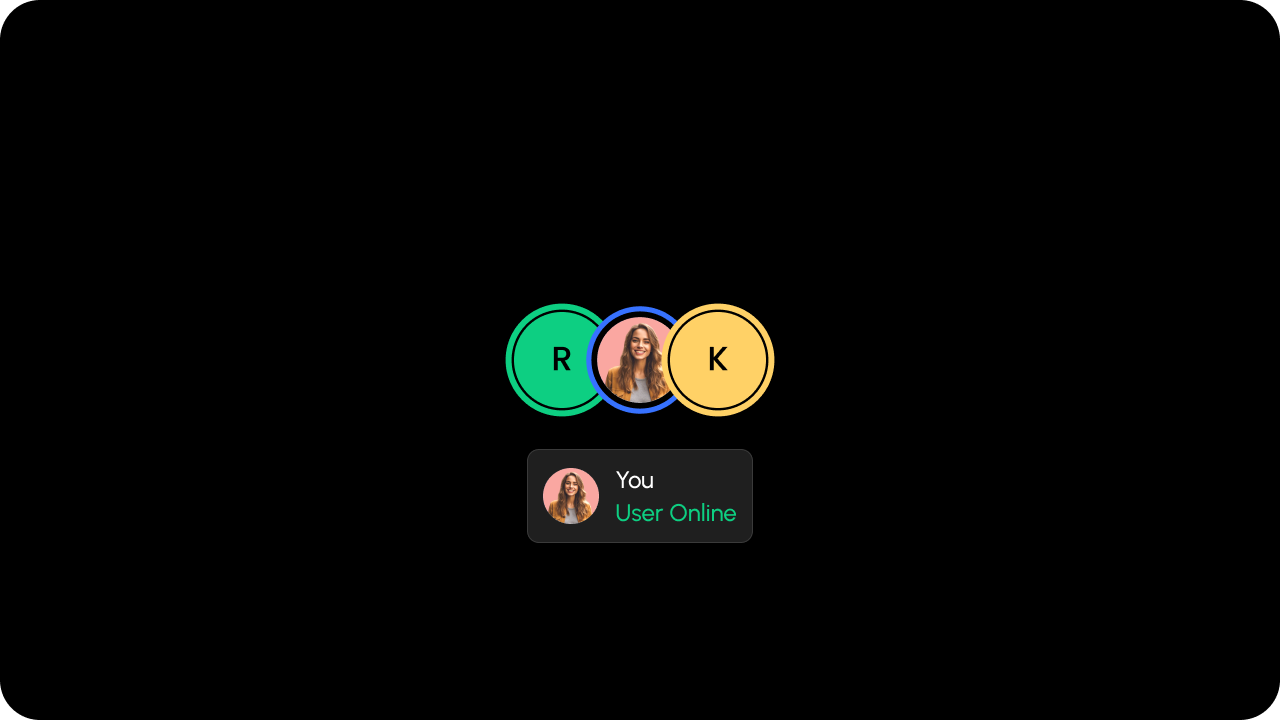
- React / Next.js
- Other Frameworks
locationId
- Renders the Presence avatar if any user is active on the given
locationId.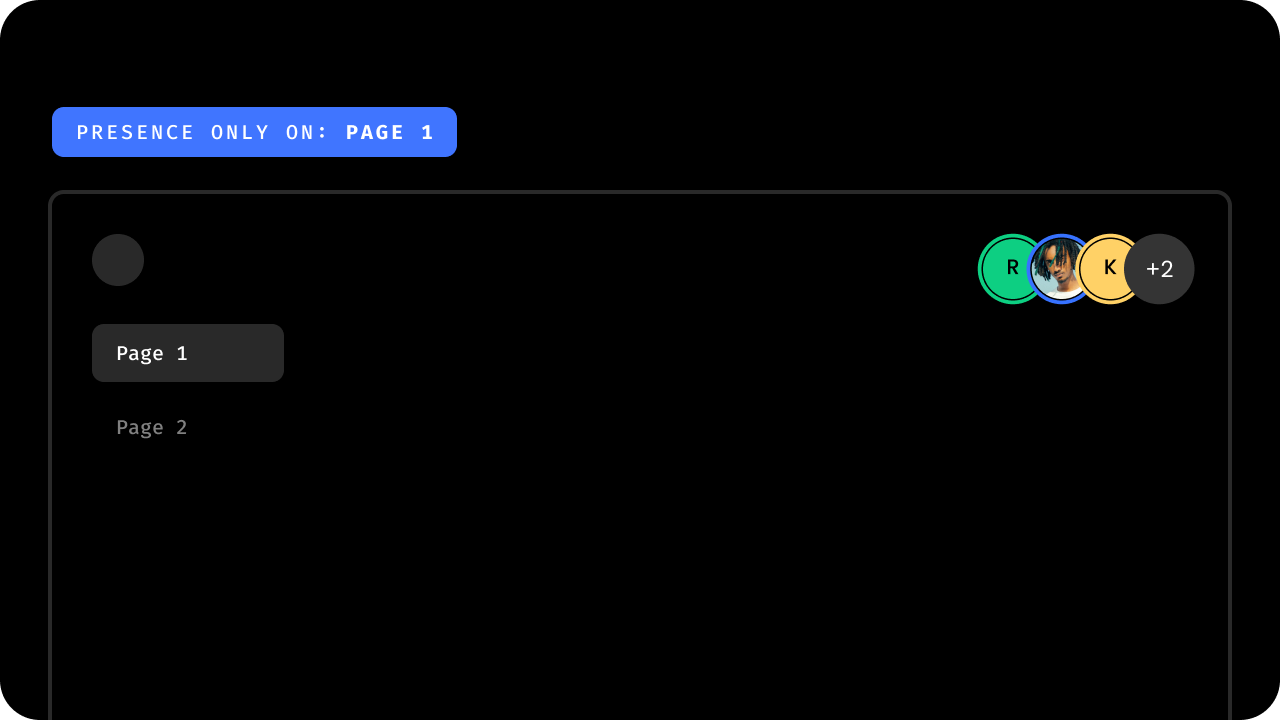
- React / Next.js
- Other Frameworks
Data
getData
- Subscribe to presence data.
- Params:
PresenceRequestQuery(optional) - Returns:
Observable<GetPresenceDataResponse>
- React / Next.js
- Other Frameworks
Using Hook:Using API:
Event Subscription
on
- Subscribe to Presence Events. Here is the list of events you can subscribe to and the event objects you will receive.
| Event Type | Description | Event Object |
|---|---|---|
userStateChange | Triggered when a user state changes to online, offline, or away | PresenceUserStateChangeEvent |
- React / Next.js
- Other Frameworks
Using Hook:Using API:
onPresenceUserClick
- This event is triggered when a user clicks on a presence avatar.
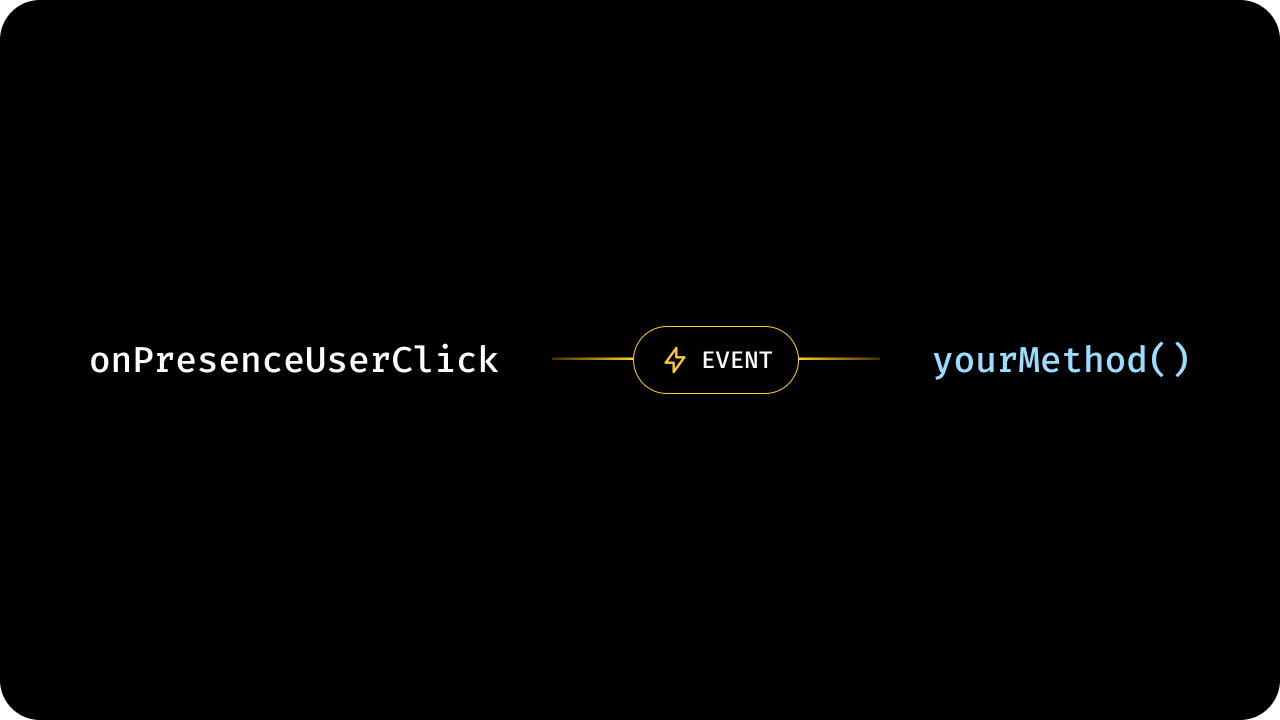
- React / Next.js
- Other Frameworks

