type
- Sets the type of the
Huddle:audiovideoscreenall
all
- React / Next.js
- Other Frameworks
chat
- Whether the ephemeral Chat feature is enabled in Huddle.
- Default:
true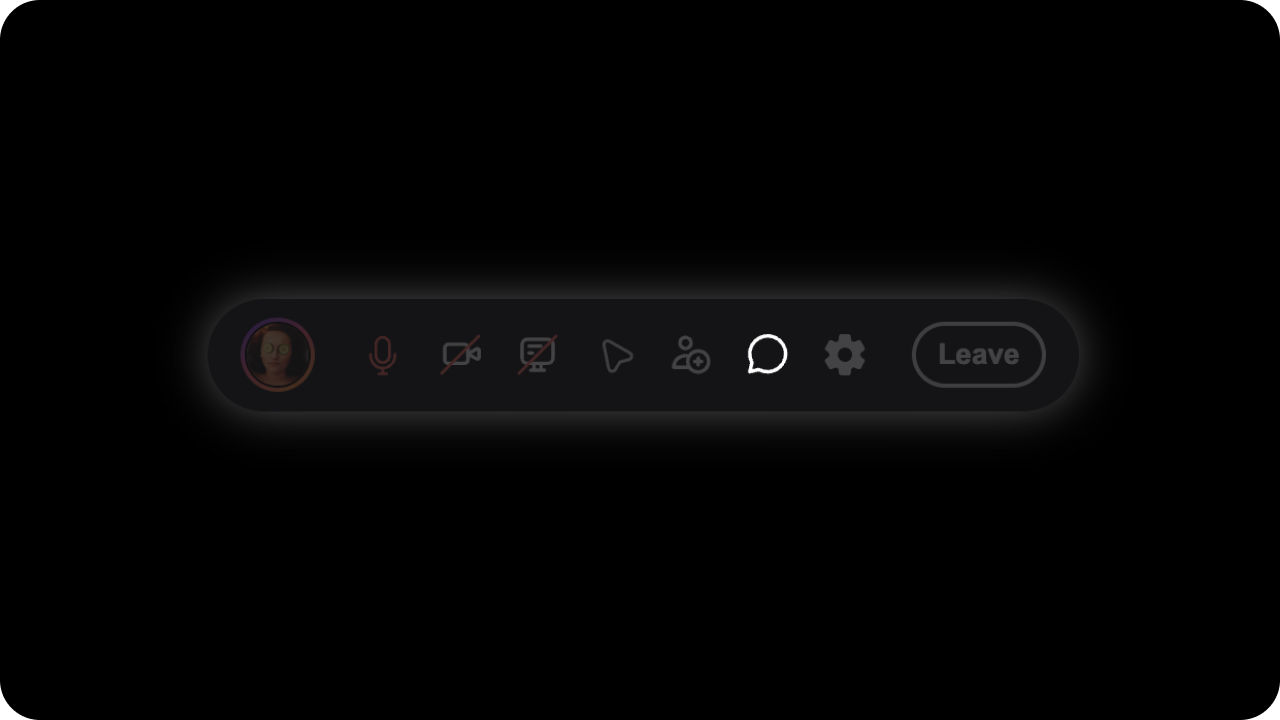
- React / Next.js
- Other Frameworks
flockModeOnAvatarClick
- Whether
Follow MeMode should start when clicking on a user’s avatar in Huddle. - Default:
false
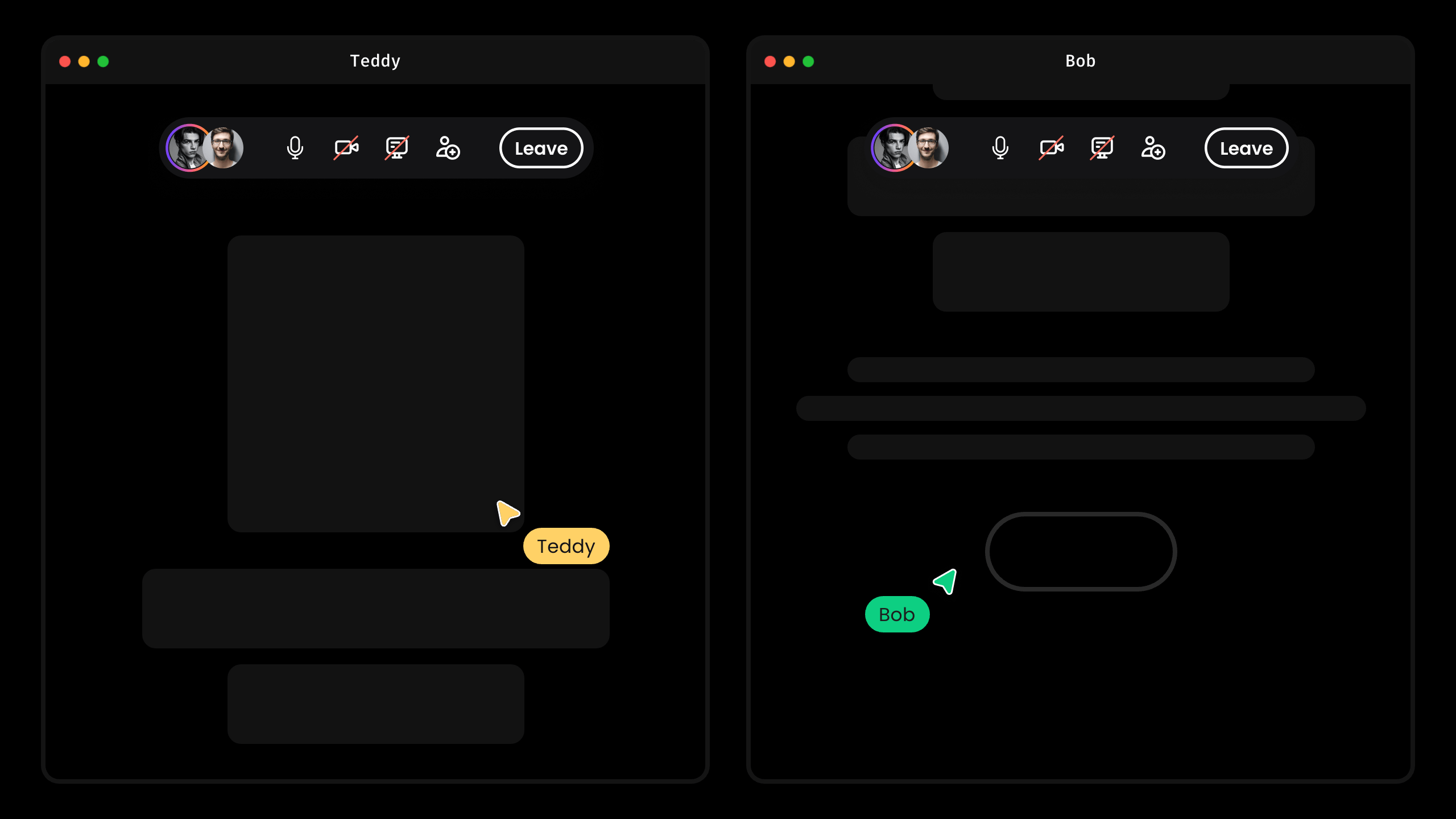
- React / Next.js
- Other Frameworks
serverFallback
- Whether Huddle should fall back to a server-side connection if peer-to-peer fails.
- Default:
true
- React / Next.js
- Other Frameworks

