- React / Next.js with Hooks
- React / Next.js
- HTML
- Angular
- Vue.js
1
Install React package
npm:yarn:
2
Install types (optional)
If you’re using TypeScript, you can install the types package.
3
Grab your Velt API Key
Go to console.velt.dev and grab your Velt API Key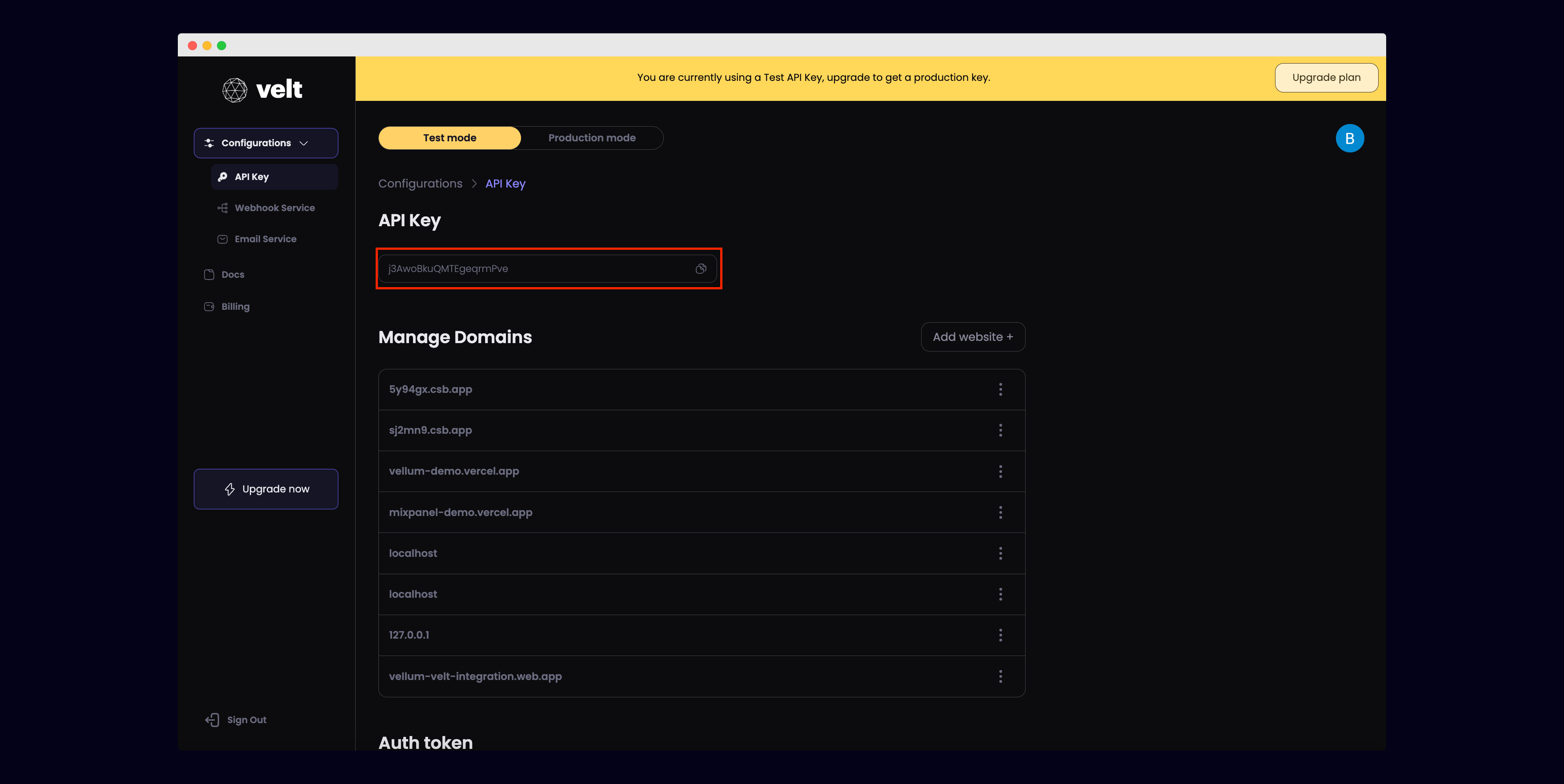
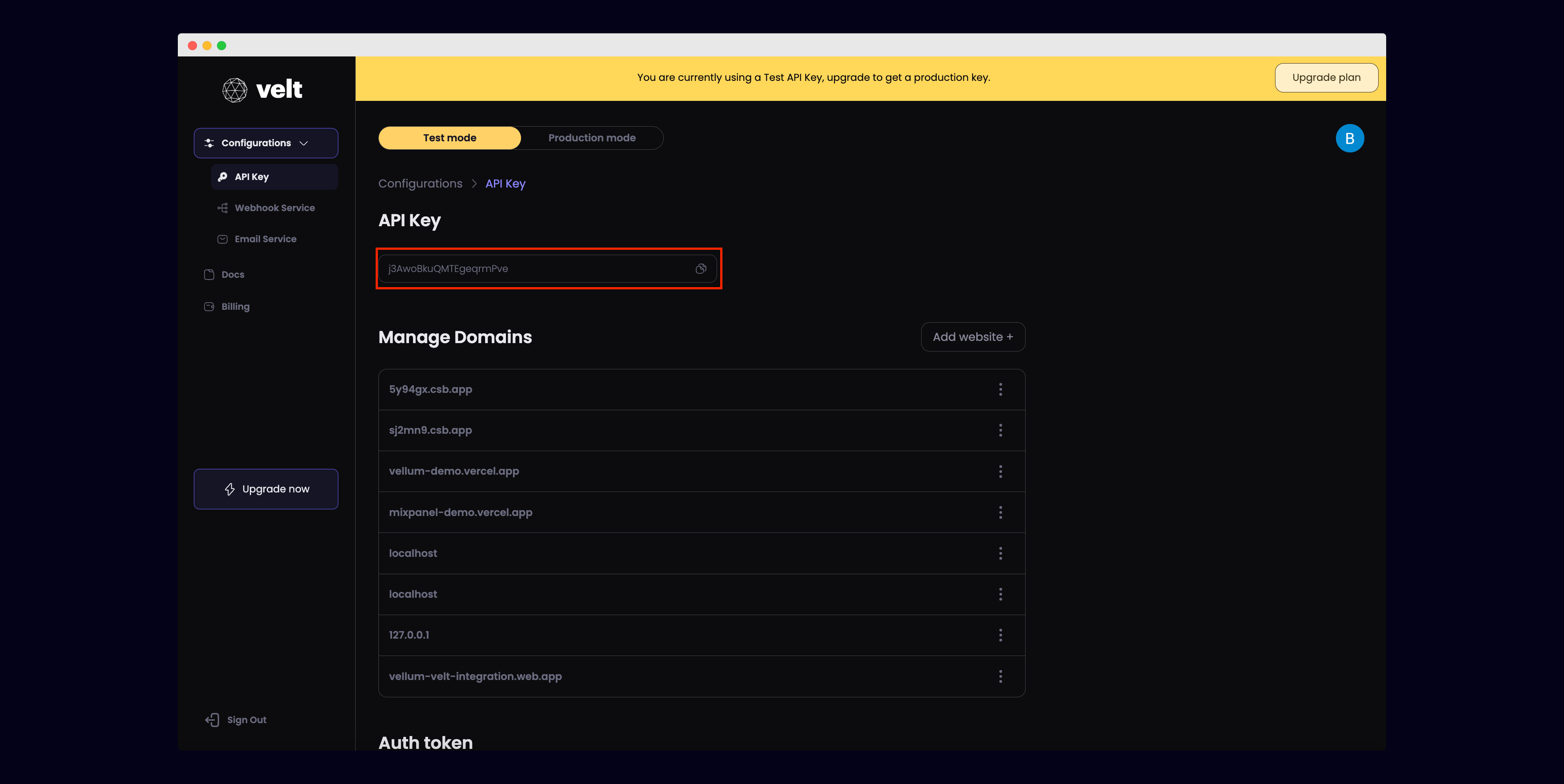
4
Safelist your domain
In the Velt console, add the URL where your app is deployed to the list of Managed Domains.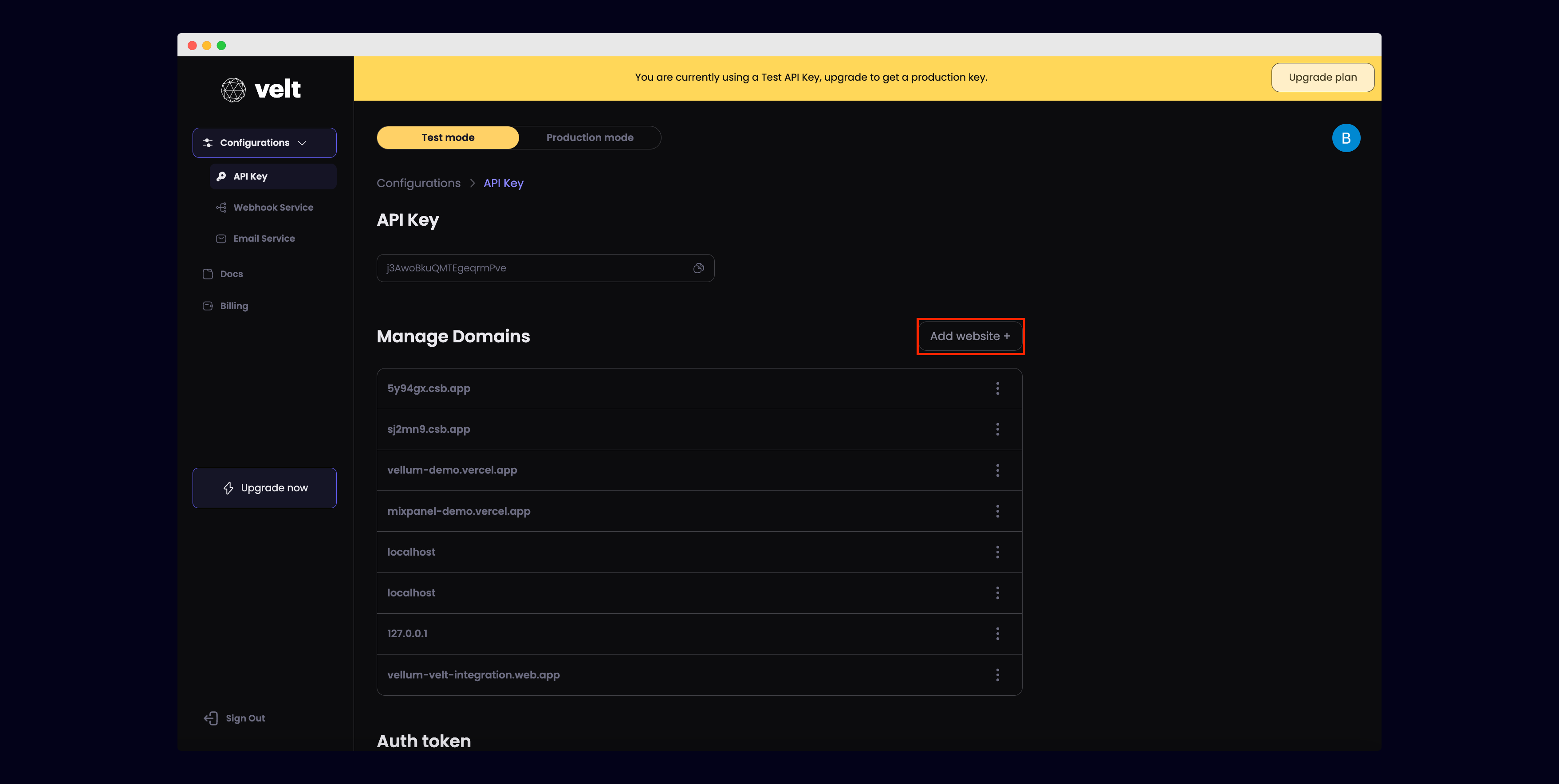
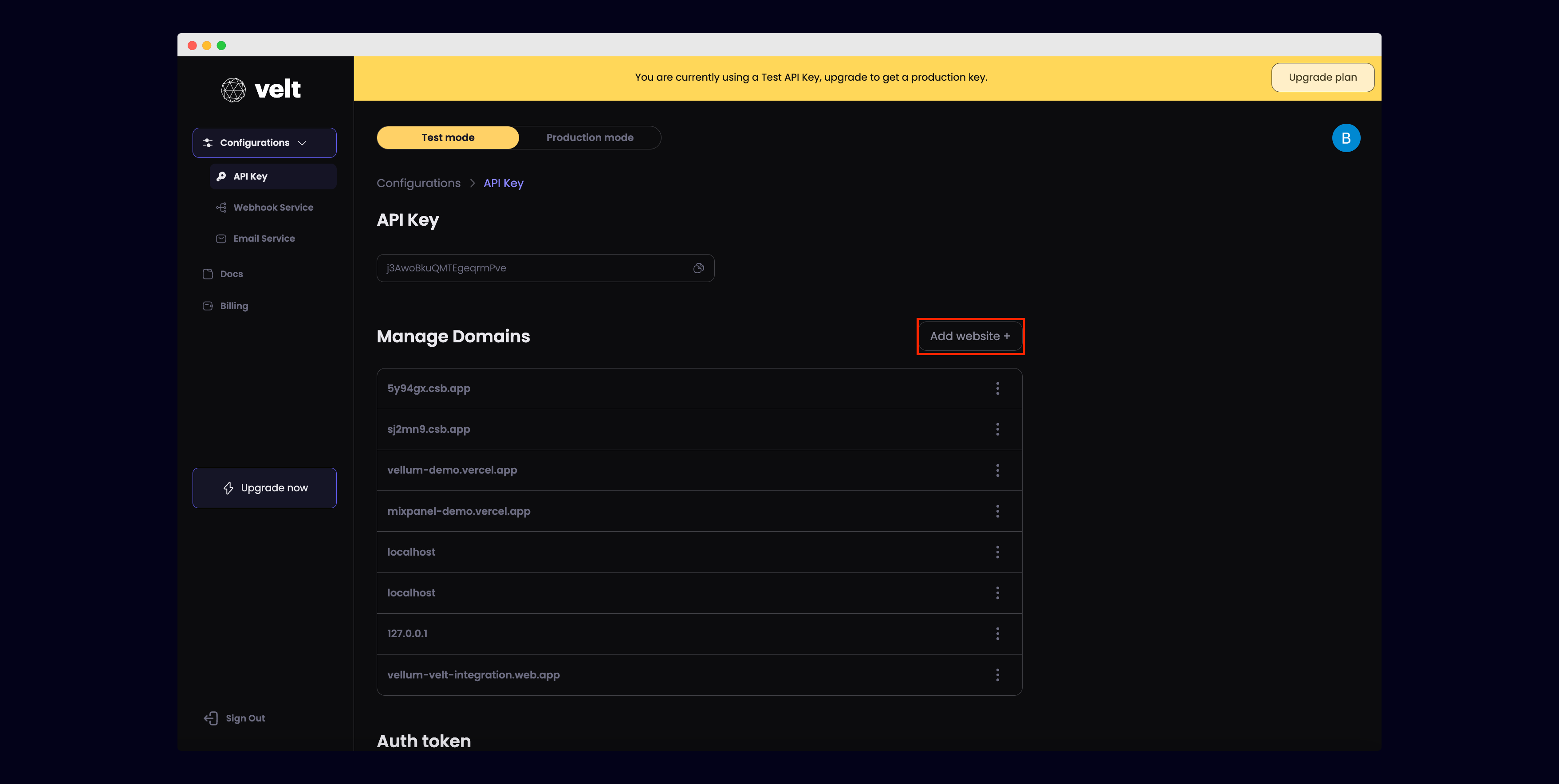
5
Add the VeltProvider
Add the VeltProvider component to the root of your app.Add your Velt API key.
6

